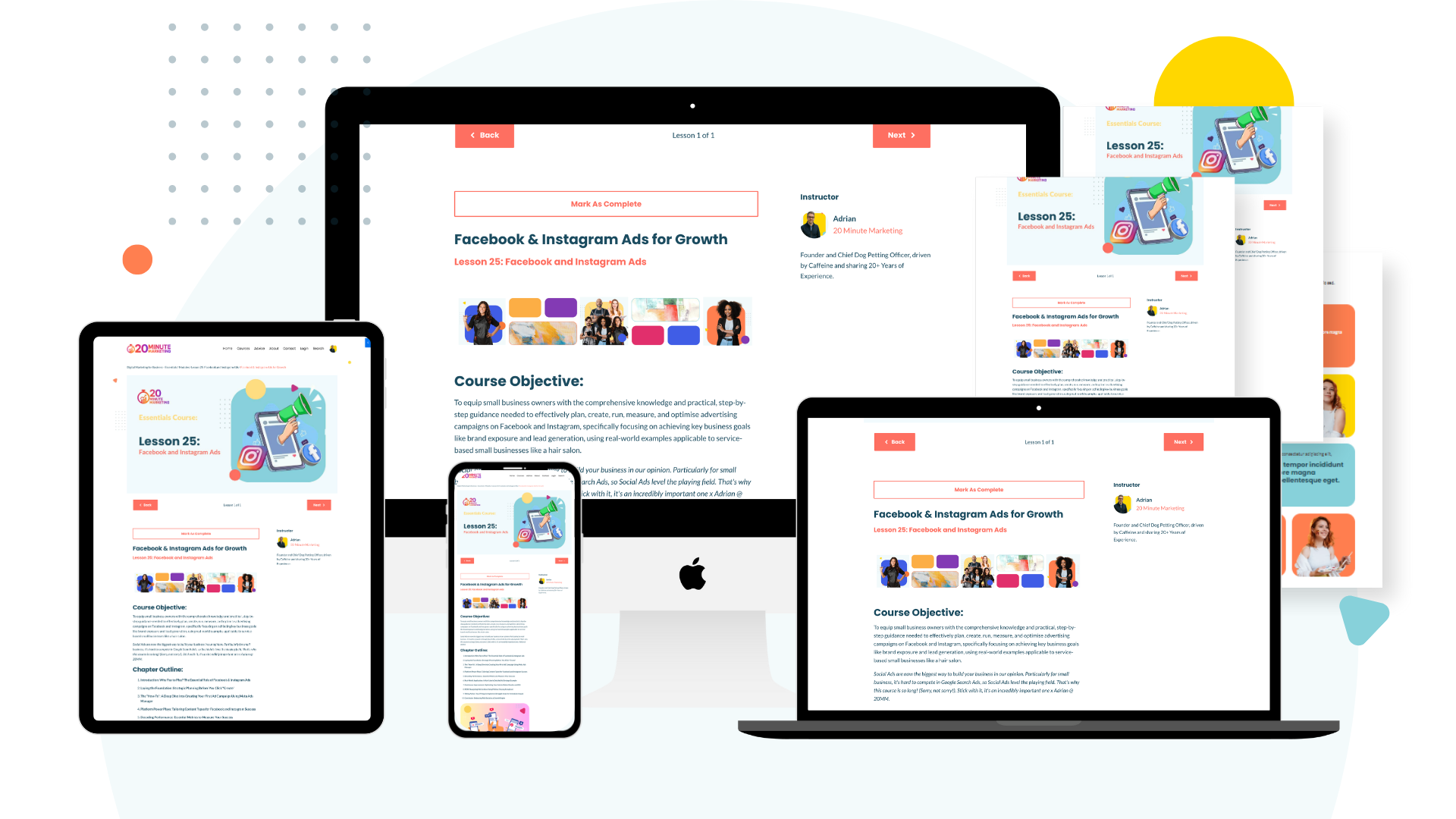Email Marketing Automation for Small Business: Complete 2025 Guide
Aug 18, 2025
Email marketing delivers an average ROI of $42 for every $1 spent, making it the highest-performing digital marketing channel for small businesses. Yet 60% of small businesses don't use email automation, leaving money on the table daily. This comprehensive guide explains what email marketing automation actually is, why it's essential for small businesses, how to set up automated workflows that nurture leads and drive sales, the best platforms for different business types, and proven strategies that generate revenue while you sleep. Whether you're a tradesperson, retail shop owner, or service provider, this guide shows you how to build automated email systems that turn prospects into customers without manual intervention.
What Email Marketing Automation Actually Means
Email marketing automation uses software to send targeted emails to subscribers based on triggers, behaviors, or schedules—without manual intervention for each send. Instead of manually emailing every new lead, automation sends welcome sequences automatically when someone subscribes. Instead of manually following up with abandoned carts, automation sends recovery emails automatically when customers don't complete purchases.
The power lies in "set it and forget it" capability. You build email sequences once, connect them to triggers, then they run perpetually. A welcome sequence created today welcomes new subscribers years from now without additional work. An abandoned cart sequence recovers lost sales automatically, 24/7, without you thinking about it.
This isn't about spam or impersonal mass emails. Modern automation enables hyper-personalization at scale—sending the right message to the right person at the right time based on their specific behaviors, interests, and stage in your customer journey.
According to Mailchimp's marketing automation research, email automation helps marketers send timely, relevant messages to their audience while minimizing the manual work required. It's particularly powerful for small businesses with limited time and resources.
For small businesses, automation solves the fundamental problem of scale. You can't manually follow up with every website visitor, personally email every lead, or individually nurture every prospect through your sales process. Automation does this systematically, consistently, and perfectly every time.
Why Small Businesses Need Email Automation
Beyond saving time, automation provides specific business benefits that manual email campaigns can't match:
Consistency:
Automated sequences ensure every subscriber receives the same excellent experience. Manual follow-up is inconsistent—sometimes you're too busy, sometimes you forget, sometimes you're not at your best. Automation never forgets and never has an off day.
Timing:
Automated emails send at optimal times based on subscriber behavior. When someone abandons a cart, the first recovery email goes out within an hour. When a lead downloads your guide, the follow-up arrives immediately. This timely communication dramatically improves conversion rates compared to delayed manual follow-up.
Segmentation and Personalization:
Automation platforms track subscriber behavior, allowing sophisticated segmentation. Send different messages to engaged subscribers versus dormant ones, buyers versus browsers, local customers versus distant prospects. This targeting makes emails more relevant and effective.
Revenue on Autopilot:
Well-designed automation generates sales while you sleep. Welcome sequences convert new subscribers. Abandoned cart sequences recover lost revenue. Post-purchase sequences drive repeat business. These revenue-generating workflows run 24/7 without ongoing effort.
Data and Optimization:
Automation platforms provide detailed analytics showing which emails perform best, what subject lines get opened, which calls-to-action drive clicks. This data enables systematic improvement impossible with manual campaigns.
Scalability:
Whether you have 100 subscribers or 100,000, automated sequences work identically. You build once, then scale infinitely. Manual email simply can't scale—there aren't enough hours to personally nurture thousands of leads.
According to HubSpot's email marketing statistics, segmented email campaigns have 14.31% higher open rates and 100.95% higher click-through rates compared to non-segmented campaigns. Automation enables this segmentation at scale.
Essential Email Automation Workflows for Small Businesses
Start with these high-impact automated workflows that deliver results for virtually any business:
Welcome Sequence (5-7 emails):
Your welcome sequence introduces new subscribers to your business, establishes expectations, and begins building relationship. This is your first impression—make it count.
Email 1 (immediate): Welcome, deliver promised lead magnet, set expectations for future emails.
Email 2 (day 2): Share your story, build personal connection, explain what makes you different.
Email 3 (day 4): Provide valuable content related to subscriber interests.
Email 4 (day 7): Address common objections or questions new customers have.
Email 5 (day 10): Present your core offer with clear call-to-action.
Email 6 (day 14): Share customer success stories and testimonials.
Email 7 (day 21): Final call-to-action, remind of benefits, provide urgency if appropriate.
Welcome sequences set the foundation for your relationship. Subscribers who engage with welcome emails are significantly more likely to become customers than those who don't.
Abandoned Cart Recovery (3-4 emails):
For businesses selling products online, abandoned cart sequences recover 10-30% of abandoned carts, generating substantial revenue from otherwise lost sales.
Email 1 (1 hour): Reminder that items are waiting in cart, simple call-to-action to complete purchase.
Email 2 (24 hours): Address potential objections, highlight product benefits, include social proof.
Email 3 (3 days): Offer incentive if appropriate (free shipping, small discount), create urgency.
Email 4 (7 days): Final reminder, last chance messaging, strongest incentive if using discounts.
Not every business should offer discounts in cart recovery. Test whether incentive-free sequences work before training customers to abandon carts expecting discounts.
Lead Nurture Sequence:
For businesses with longer sales cycles (high-ticket services, B2B, complex purchases), lead nurture sequences keep prospects engaged while they make decisions.
Provide valuable content addressing common questions, share case studies showing results for similar customers, explain your process and what makes it different, overcome typical objections, demonstrate expertise through educational content, and gradually introduce your services without being pushy.
The sequence might run 4-8 weeks depending on typical sales cycle length. The goal is staying top-of-mind while building trust so when prospects are ready to buy, you're the obvious choice.
Post-Purchase Sequence:
The sale isn't the end—it's the beginning of customer relationship. Post-purchase sequences improve satisfaction, encourage reviews, and drive repeat business.
Email 1 (immediate): Order confirmation, thank you, set expectations for delivery/service.
Email 2 (product delivery): How to use/maximize value, helpful tips, support resources.
Email 3 (1 week later): Check in on satisfaction, request feedback, offer support.
Email 4 (2 weeks later): Request review or testimonial, social proof helps your business.
Email 5 (1 month later): Introduce complementary products/services, cross-sell opportunities.
Email 6 (3 months later): Replenishment reminder for consumables, or maintenance reminder for services.
Post-purchase sequences transform one-time buyers into repeat customers and advocates. The lifetime value increase from systematic post-purchase nurturing dramatically improves profitability.
Re-engagement Campaign:
Subscribers who haven't engaged in 60-90 days (never opened emails) get re-engagement sequences attempting to win them back before list cleaning.
Email 1: "We miss you" message, ask if they still want to receive emails.
Email 2: Offer valuable content incentive to re-engage.
Email 3: Final chance, ask them to update preferences or unsubscribe.
After this sequence, remove non-responders. Dead email addresses hurt deliverability rates, damaging your sender reputation. Better to have smaller engaged lists than larger inactive lists.
Our Digital Marketing Essentials Course includes complete automation workflow templates with exact email copy, timing recommendations, and customization guidance for different business types. You'll get proven sequences you can implement immediately rather than building from scratch.
Choosing the Right Email Automation Platform
Platform selection depends on business size, complexity needs, and budget:
Mailchimp (Best for Beginners):
Free tier supports up to 500 subscribers and 1,000 monthly sends. Intuitive interface, easy automation builder, integrates with most platforms. Pricing scales with list size but remains affordable for small businesses.
Limitations: Advanced features require paid tiers, deliverability can be inconsistent on free tier, limited segmentation in free plan.
Best for: Businesses just starting email marketing, those with simple automation needs, budget-conscious operations.
Klaviyo (Best for E-Commerce):
Purpose-built for e-commerce with sophisticated product-based segmentation, abandonment tracking, and revenue attribution. Seamlessly integrates with Shopify, WooCommerce, and major e-commerce platforms.
Free tier supports up to 250 contacts. Pricing increases with contact count but value for e-commerce businesses is exceptional due to revenue-focused features.
Best for: Online stores, businesses selling physical products, operations focused on repeat purchases.
ConvertKit (now "Kit") (Best for Creators and Service Businesses):
Designed for creators with intuitive automation visual builder, landing page creator, and subscriber-friendly tagging system. Great for coaches, consultants, and service businesses.
Free tier supports up to 300 subscribers. Paid plans are mid-range priced with excellent automation capabilities.
Best for: Service businesses, consultants, coaches, content creators, businesses with complex subscriber journeys.
ActiveCampaign (Best for Advanced Automation):
Most sophisticated automation platform with CRM integration, lead scoring, predictive sending, and conditional workflow builders. Steeper learning curve but unmatched power.
No free tier; starts around $29/month for 500 contacts. Pricing increases significantly with list growth but features justify costs for businesses needing advanced capabilities.
Best for: Businesses with complex sales funnels, multiple product lines, long sales cycles, or advanced segmentation needs.
According to Campaign Monitor's email marketing guide, the right platform depends on your specific needs, but all should offer automation capabilities, good deliverability, detailed analytics, and reliable support.
Building Your First Automated Workflow
Start with a welcome sequence—it's highest impact and easiest to implement:
Step 1: Define Your Goal:
What should this sequence achieve? Building relationship? Making a sale? Educating prospects? Clear goals inform every email's content and calls-to-action.
Step 2: Map the Journey:
Plan email topics, timing between emails, and progression of messages. Start relationship-focused, gradually introduce selling. Each email should provide value while moving subscribers toward your goal.
Step 3: Write Email Copy:
Write all emails before building automation. Focus on one clear message per email, strong subject lines that compel opens, personal conversational tone, clear calls-to-action, and mobile-friendly short paragraphs.
Step 4: Build the Automation:
In your chosen platform, create the workflow, add emails, set timing delays, define entry triggers, and test thoroughly before activating.
Step 5: Test Everything:
Subscribe to your own list using a test email, experience the entire sequence, check formatting on mobile and desktop, verify links work, ensure timing is correct, and confirm personalization works.
Step 6: Activate and Monitor:
Turn on the automation and monitor performance. Check open rates (aim for 20-30% or higher), click rates (2-5% is reasonable), unsubscribe rates (under 0.5% is healthy), and conversion rates toward your goal.
Step 7: Optimize:
After running for 2-3 weeks with sufficient data, test subject line variations, email length changes, call-to-action placement, offer modifications, and sending time adjustments.
Our Content Marketing Course teaches email copywriting specifically for small businesses, showing you how to write emails that get opened, read, and acted upon—even if writing isn't your strength. You'll learn formulas that consistently produce results.
Segmentation Strategies That Improve Results
Sending identical emails to everyone misses automation's power. Strategic segmentation dramatically improves engagement and conversion:
Behavioural Segmentation:
Group subscribers by actions: email openers versus non-openers, link clickers, past purchasers, cart abandoners, specific page visitors. Send targeted messages relevant to each group's demonstrated interests.
Demographic Segmentation:
Group by location, age, gender, job title, or company size if relevant to your business. A local service business might send location-specific offers. A B2B business might segment by company size, offering enterprise solutions to larger companies and starter packages to smaller ones.
Engagement Level:
Separate highly engaged subscribers (open every email) from moderately engaged (occasional opens) and disengaged (never open). Send more frequent messages to engaged subscribers, re-engagement campaigns to disengaged ones.
Purchase History:
Segment by what customers bought, when they last purchased, and total lifetime value. Send product-specific follow-ups, replenishment reminders for consumables, and VIP treatment to highest-value customers.
Lead Score:
Assign points for valuable behaviors: opening emails, clicking links, visiting key pages, downloading resources. Higher-scoring leads get more aggressive sales messages; lower-scoring leads get more nurturing content.
Customer Journey Stage:
Segment by where subscribers are in your funnel: awareness stage (just learning about you), consideration stage (evaluating options), decision stage (ready to buy), or retention stage (existing customer). Each stage requires different messaging.
According to Omnisend's segmentation research, marketers who use segmented campaigns note as much as a 760% increase in revenue. Even basic segmentation dramatically outperforms one-size-fits-all approaches.
Personalization Beyond First Names
Dynamic content personalizes emails beyond just using subscriber names:
Location-Based Content:
Show different content based on subscriber location. A multi-location business highlights the nearest location. A service business mentions local events or weather conditions relevant to services.
Product Recommendations:
Display products based on browsing history, past purchases, or similar customer behaviors. "Customers who bought X also loved Y" creates relevant upsells.
Dynamic Timing:
Send emails when individual subscribers typically engage. AI-powered platforms analyze open patterns and send each subscriber's emails at their personal optimal time.
Conditional Content Blocks:
Show different images, offers, or text blocks based on subscriber attributes. Male versus female customers see different product selections. New customers see onboarding content while repeat customers see loyalty rewards.
Milestone Recognition:
Automate birthday messages, purchase anniversaries, or subscription milestones. "Happy one-year anniversary" emails with special offers build emotional connection.
Email Deliverability: Getting to the Inbox
The best email is worthless if it lands in spam. Deliverability requires ongoing attention:
List Hygiene:
Remove hard bounces immediately, regularly clean inactive subscribers, never purchase email lists, use double opt-in for new subscribers, and make unsubscribing easy.
Authentication:
Set up SPF, DKIM, and DMARC records (your email platform provides instructions). These technical authentications verify you're a legitimate sender, dramatically improving deliverability.
Sender Reputation:
Build positive sender reputation by maintaining low complaint rates (under 0.1%), keeping bounce rates low (under 2%), achieving healthy engagement rates, and sending consistently (irregular patterns look suspicious).
Content Quality:
Avoid spam triggers: excessive capitalization, too many exclamation points, spam keywords like "FREE!!!" or "ACT NOW!!!", misleading subject lines, or image-only emails with little text.
Engagement Signals:
Email providers track whether recipients engage with your emails. High engagement signals legitimate, wanted content. Encourage engagement by asking questions, including polls, requesting replies, and sending genuinely valuable content.
List Size Management:
Growing your list too quickly raises red flags. Sudden list size spikes suggest purchased lists. Organic steady growth looks legitimate and maintains healthy deliverability.
Our Advanced Email Marketing Strategies in our Digital Marketing Course for Small Businss includes technical deliverability training often overlooked in marketing courses, ensuring your automated sequences actually reach inboxes rather than spam folders—protecting your investment in email marketing infrastructure.
Measuring Email Automation Success
Track metrics that indicate actual business performance:
Open Rate:
Percentage of recipients opening emails. 20-30% is reasonable for most industries. Subject lines and sender name most impact opens. Low open rates suggest deliverability issues or unengaged lists.
Click-Through Rate (CTR):
Percentage of recipients clicking links in emails. 2-5% is typical. CTR measures whether email content compels action. Test different call-to-action placements, button designs, and copy.
Conversion Rate:
Percentage of recipients completing desired actions: purchases, bookings, downloads. This is your ultimate success metric—did emails drive business results?
Revenue Per Email:
Total revenue divided by emails sent. Track this for promotional campaigns and automated sequences. Increasing revenue per email indicates improving effectiveness.
List Growth Rate:
New subscribers minus unsubscribes/complaints, divided by total list size. Healthy lists grow 2.5-5% monthly. Stagnant growth suggests lead generation problems.
Engagement Over Time:
How does subscriber engagement change over weeks and months? Declining engagement suggests content isn't resonating. Improving engagement indicates you're delivering value.
Attribution:
Track which automated sequences drive the most revenue. Welcome sequences, cart recovery, or post-purchase follow-ups—understanding what performs best informs where to invest optimization effort.
FAQ
How much does email marketing automation cost?
Free tiers support 250-500 subscribers on most platforms. Paid plans start around $10-30/month for small lists, scaling with subscriber count. Most small businesses spend $50-200 monthly. ROI typically exceeds costs significantly—even modest automation generates more revenue than it costs.
Can I automate email marketing if I'm not technical?
Yes. Modern platforms feature visual drag-and-drop automation builders requiring no coding. If you can draw a flowchart, you can build email automation. Most platforms offer templates for common workflows, making setup even easier.
How long should automated email sequences be?
Welcome sequences: 5-7 emails over 2-3 weeks. Cart recovery: 3-4 emails over 7 days. Lead nurture: 6-10 emails over 4-8 weeks. Post-purchase: 4-6 emails over 3 months. Adjust based on your specific sales cycle and customer feedback.
Should I send promotional emails to people already in automated sequences?
Yes, but segment carefully. Exclude people in time-sensitive sequences (cart recovery) from promotional broadcasts. Include people in evergreen sequences (welcome, nurture) in promotions, but monitor overwhelm—too many emails damages engagement.
What's a good email list size for small businesses?
Start where you are—even 100 engaged subscribers generate results with good automation. Many successful small businesses thrive with 1,000-5,000 subscribers. Quality matters far more than quantity. A 500-person engaged list outperforms 10,000 inactive subscribers.
How do I grow my email list?
Offer valuable lead magnets (guides, checklists, discounts), add signup forms prominently on your website, mention email signup in social media, collect emails at point of sale, run lead generation ads, and make subscribing worthwhile by consistently delivering value.
People Also Ask
What's the difference between email marketing and email automation?
Email marketing is the broad practice of communicating with subscribers. Email automation specifically refers to triggered, behavior-based email sequences running without manual intervention for each send. Automation is a subset of email marketing.
Can I use email automation for B2B businesses?
Absolutely. B2B often benefits more from automation due to longer sales cycles. Automated lead nurture sequences maintain engagement during extended decision processes, systematically moving prospects toward purchase.
How often should I email my list?
For regular broadcasts: weekly works well for most businesses. For automation: sequence timing depends on the specific workflow. Welcome sequences can email every 2-3 days; lead nurture might space emails weekly. Monitor unsubscribe rates—if they spike above 0.5%, you're emailing too frequently.
What's the best day and time to send emails?
Tuesday-Thursday 9-11 AM shows strong performance across industries, but your audience might differ. Test sending times for your specific list. Many platforms offer AI-powered send time optimization that automatically sends when each subscriber typically engages.
Should I buy email lists to grow faster?
Never. Purchased lists have terrible engagement, damage sender reputation, violate most email platform terms of service, and often break anti-spam laws. Build your list organically—it takes longer but delivers far superior results.
How do I write good email subject lines?
Keep them under 50 characters, create curiosity without being clickbait, use personalization when appropriate, test questions versus statements, avoid spam trigger words, and A/B test different approaches to learn what resonates with your specific audience.
Email marketing automation represents one of the highest-ROI investments small businesses can make. The ability to nurture leads, recover abandoned sales, and drive repeat purchases automatically—while you focus on running your business—provides competitive advantages that manual email marketing simply cannot match.
Success requires initial setup effort: choosing the right platform, building core automated workflows, segmenting your audience strategically, and optimizing based on performance data. However, this upfront investment pays dividends indefinitely. Automated sequences built today continue generating revenue years from now with minimal ongoing maintenance.
Start with one workflow—typically a welcome sequence. Get it working well, generating results, then expand to cart recovery, lead nurture, or post-purchase sequences. Building systematically prevents overwhelm while delivering incremental improvements to your business. Within 6-12 months, most small businesses have sophisticated automation generating substantial revenue on autopilot.
The businesses thriving with email automation aren't those with the biggest lists or fanciest sequences—they're those consistently delivering value to subscribers while systematically moving them toward becoming customers. Your expertise packaged into helpful, well-timed automated emails is everything you need to build a profitable email marketing system that works while you sleep.
You'll never need a Marketing Agency again!
Digital Marketing Courses that teach you more than an Agency ever could (or would!)