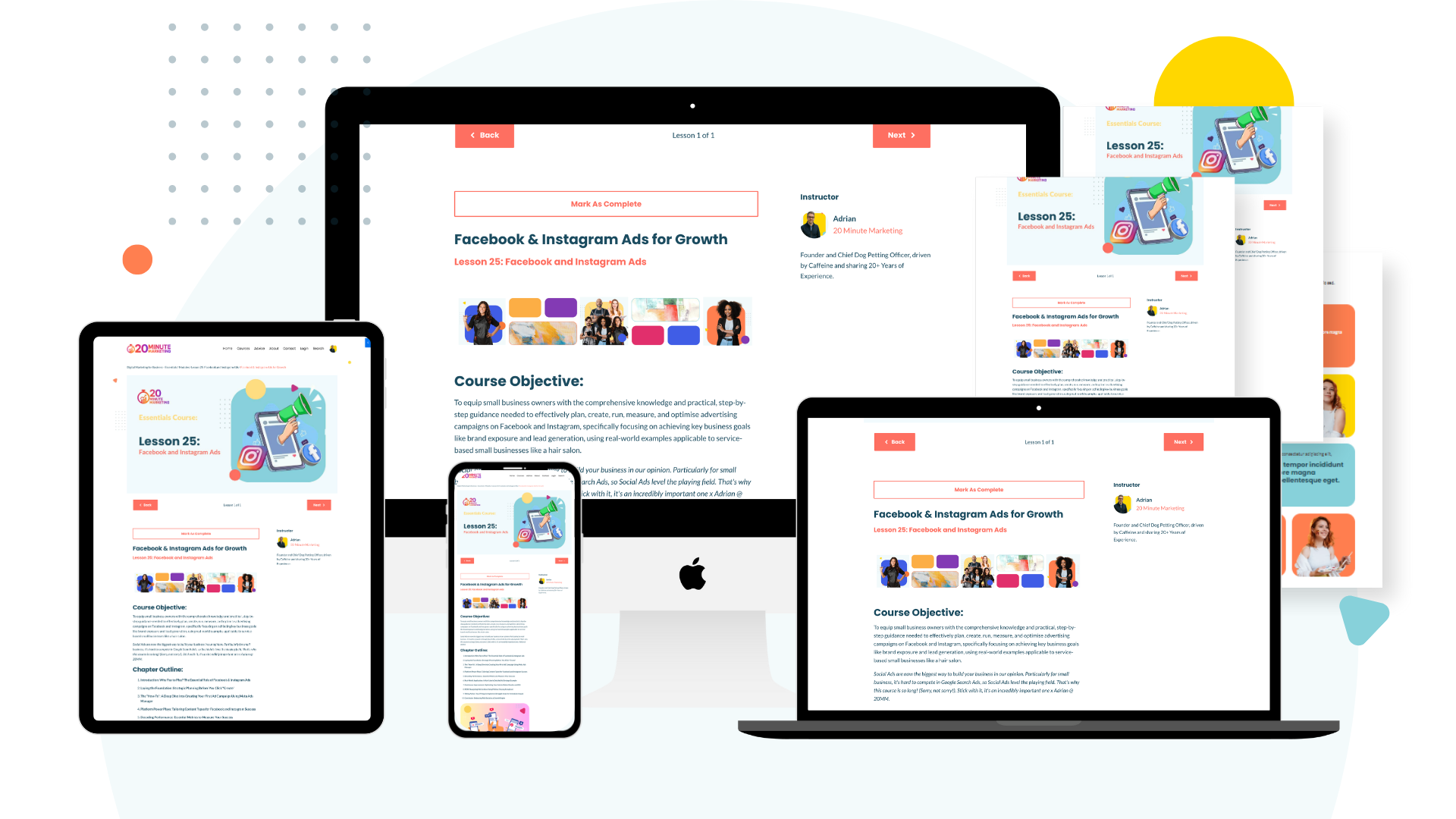Why Your Website Is Invisible to Google (And How to Fix It)
Jun 06, 2025
Most websites are invisible to Google because of basic technical errors. After auditing over a thousand websites, the pattern is clear: the vast majority make the exact same critical mistakes.
These aren't minor optimization tweaks—they're errors that literally make your site invisible to search engines.
If you're writing content, posting blogs, and doing SEO but still getting zero organic traffic, chances are your site has one or more of these errors, and you don't even know it.
Here's the exact audit process to identify these errors, understand why they matter, and most importantly, fix them yourself. By the end of this guide, you'll know exactly what to look for and how to fix it fast.
Step 1: Getting Started with an Audit Tool
There are plenty of tools that can audit your website—SEMrush, Ahrefs, and Screaming Frog are popular options. However, they're expensive and can be overwhelming if you're new to SEO.
How it works:
- Choose an audit tool (many offer free trials or limited free versions)
- Add your website URL
- Wait for the crawl to complete (usually takes about an hour, depending on page count)
- Review your health score, showing how technically optimized your site is
- Get a list of errors with the exact pages affected
No guesswork—just a clear roadmap of what's broken.
Step 2: Understanding Error Severity
When you get your results, don't panic. You'll see numerous issues flagged, but they're not all equally important. Most tools break them down into three levels:
Serious Issues: These are the big ones—probably the reason you're not ranking at all. Fix these first.
Warnings: Still important, but they won't completely block your site from ranking. Think of these as "I'll get to these soon."
Info Warnings: These are optimization tips. You can still rank without fixing them, but they'll make your site stronger over time.
Don't let the giant list overwhelm you. You're not fixing everything in one day.
Step 3: Where to Start?
Go after the easy wins first. One of the most common issues is orphan pages—pages on your site that aren't linked to from any other page.
These pages are literally orphaned and isolated, which means Google can't find them through normal crawling.
How to fix it: Link to those pages from one or two other relevant blog posts or service pages. That's it. Suddenly, these invisible pages are back on Google's radar.
Step 4: Serious Issues to Fix First
These are the critical errors that need immediate attention.
Check If Google Can Even See Your Site
Your robots.txt file tells Google what it's allowed to visit and what it's not. If you see Disallow: / in there, you've basically told Google "Don't index my entire site."
Quick test: Go to Google and type site:yourwebsite.com.au
If nothing shows up, Google doesn't know about your site.
Ensure You Have a Sitemap
Your sitemap is a roadmap of all your pages that helps Google find and index your content. Most websites have it at yourwebsite.com.au/sitemap.xml.
Make Sure Your Site Is Secure
Your site should use HTTPS (not just HTTP). You'll see the padlock icon in the browser address bar. This is not only important for security but also a ranking factor.
Fix Broken Links
When someone clicks a link and lands on a 404 page, it's like giving directions to a store that doesn't exist. This frustrates users and wastes Google's crawling resources.
How to fix it:
- Use 301 redirects to send visitors to the correct page
- Or update the link in the actual content to point to the right location
Add Missing H1 Tags
Every page needs a main heading (H1 tag) that tells Google what the page is about. If you don't have one, Google might ignore that page completely, even if the rest of the content is excellent.
Check your pages: Each page should have exactly one H1 tag that clearly describes the page content.
Step 5: Tackle the Warnings (Medium Priority)
Once you've fixed the serious issues, move on to warnings. These won't completely block you from ranking, but they'll hurt your click-through rate and relevance.
Title Tags Issues
- Too short: Should be 50-60 characters
- Too long: Gets cut off in search results
- Missing: Google makes up its own, which is rarely optimal
- Duplicate: Multiple pages with the same title confuse Google
Meta Description Problems
- Blank: Missing opportunity to entice clicks
- Duplicate: Copy-pasted across multiple pages
- Too short or too long: Optimal length is 150-160 characters
Heading Tag Structure Issues
- Multiple H1 tags: Should only have one per page
- Skipping heading levels: Don't jump from H1 to H3
- No hierarchy: Use H2s for main sections, H3s for subsections
Quick fix: Edit your page titles and descriptions. You can even paste the link into ChatGPT and ask it to write new ones based on the page content.
Step 6: Info Warnings (Lower Priority)
These are mostly about site speed and Core Web Vitals:
- Large images that need compression
- Missing caching or lazy loading
- Unminified CSS and JavaScript
- Slow server response times
Do they matter? Yes. Do they prevent you from ranking? Not usually.
Don't get stuck optimizing these before you've fixed the serious and warning-level issues. Site speed improvements are important but come after the fundamentals.
Your Clear Action Plan
Here's your step-by-step implementation plan:
Week 1: Run Your Audit
Use a website audit tool to get a comprehensive list of issues. Focus on understanding the severity levels.
Week 2: Fix Serious Issues
- Check and fix your robots.txt file
- Submit your sitemap to Google Search Console
- Ensure your site uses HTTPS
- Fix orphan pages by adding internal links
- Repair broken links with 301 redirects
- Add missing H1 tags
Week 3: Tackle Warnings
- Optimize title tags (50-60 characters, unique for each page)
- Write compelling meta descriptions (150-160 characters)
- Fix heading structure (one H1, proper hierarchy)
Week 4: Optimize Info-Level Issues
- Compress large images
- Implement caching
- Enable lazy loading
- Review Core Web Vitals in Google Search Console
Follow this order and you'll fix the biggest problems first without drowning in details.
The Most Common Mistake
The biggest mistake we see is businesses trying to optimize everything at once. They get overwhelmed, make no progress, and give up.
The better approach: Fix one category at a time. Start with serious issues that are preventing Google from seeing your site. Then move to warnings that affect click-through rates. Finally, optimize the performance issues.
Why This Matters for Australian Small Businesses
Many Australian small businesses are competing in local markets where technical SEO can be a significant differentiator. While your competitors might be making these same critical errors, fixing them puts you ahead.
Local search is particularly important—if Google can't properly crawl and index your site, you won't appear in local search results, Google Maps, or voice search queries. These technical fundamentals are essential for local visibility.
Moving Forward
You can absolutely audit and fix these issues yourself without expensive tools or hiring a developer. The key is taking a systematic approach: identify the problems, prioritize by severity, and fix them one at a time.
Most serious technical SEO issues can be resolved in a few hours of focused work. The impact on your search visibility and organic traffic can be substantial and long-lasting.
Your website is either working for you or against you in search results. These technical fixes ensure it's working for you.
Need help with your website's technical SEO? Visit 20 Minute Marketing for practical digital marketing strategies designed for Australian small businesses.
You'll never need a Marketing Agency again!
Digital Marketing Courses that teach you more than an Agency ever could (or would!)