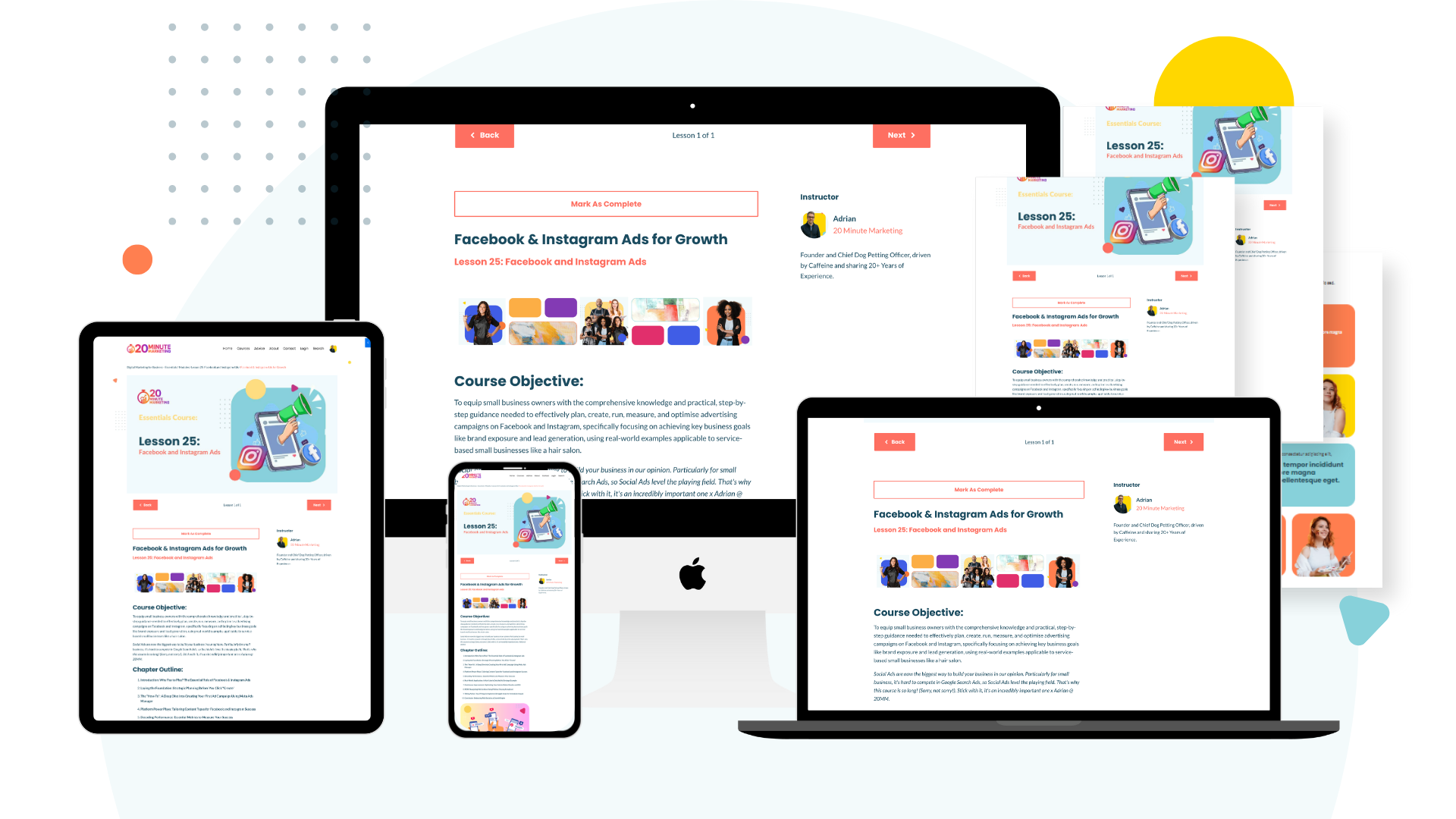Google Business Profile Suspensions Spike: Protect Your Local Visibility Now
Oct 19, 2025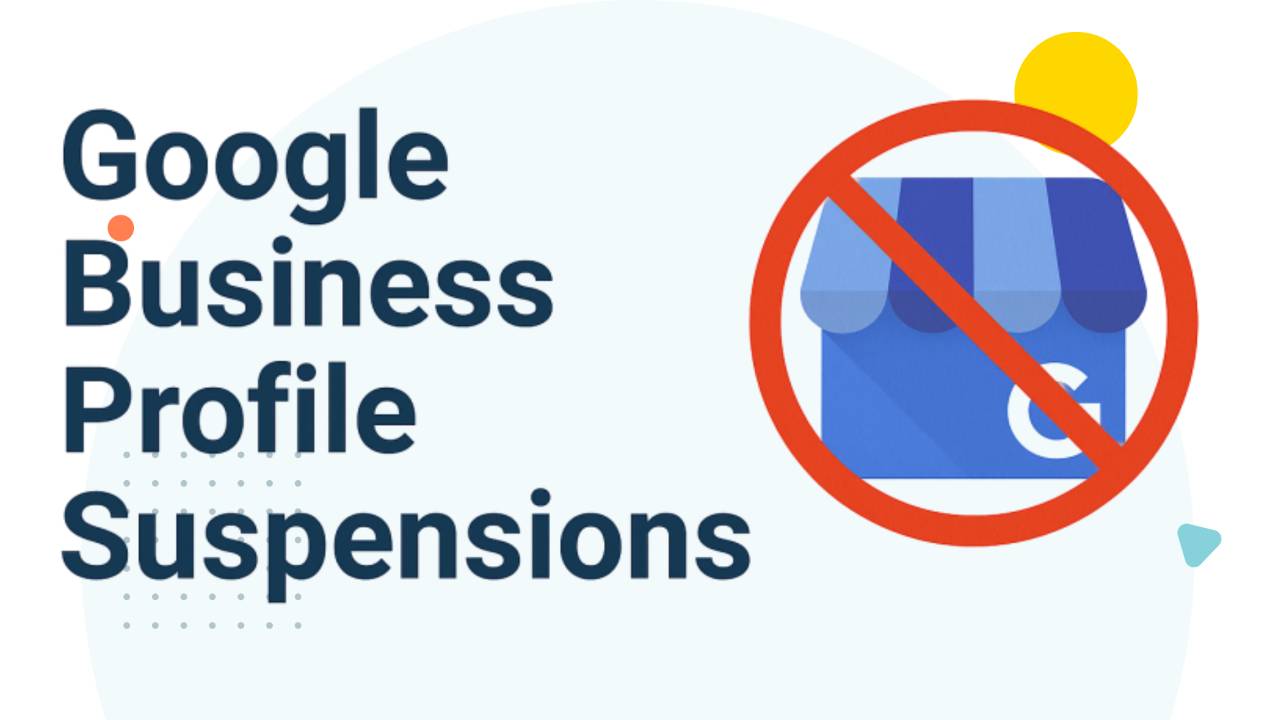
Google Business Profile suspensions have increased dramatically in late 2025 following guideline updates that caught thousands of legitimate small businesses in automated enforcement systems. Many business owners discovered their profiles suspended without warning, immediately losing local search visibility, map placement, and customer reviews that took years to build. This guide explains why suspension rates spiked, what triggers automated suspensions, how Google's updated guidelines work, step-by-step recovery procedures, and most importantly, how to protect your profile from future suspensions. Whether you're a tradesperson, retail shop owner, or service provider, understanding these changes is critical for maintaining the local visibility that drives foot traffic and leads to your business.
Why Google Business Profile Suspensions Suddenly Increased
Throughout September and October 2025, small business forums exploded with reports of unexplained Google Business Profile suspensions. Businesses that had maintained profiles for years suddenly found themselves locked out, with customer-facing information disappeared from Google Search and Maps. The spike wasn't coincidental—it followed Google's August policy updates and the deployment of more aggressive automated enforcement systems.
Google updated its guidelines for business representations, link policies, and verification requirements. However, the policy changes themselves weren't the primary issue. The problem arose from how Google began enforcing these policies: through automated systems that flag potential violations without human review. These systems, while effective at catching obvious spam, also suspended legitimate businesses that technically violated guidelines without malicious intent.
For small businesses, the impact is immediate and severe. Your Google Business Profile often drives more local traffic than your website. When suspended, you disappear from local search results, your location vanishes from Google Maps, and potential customers can't find your phone number, hours, or reviews. Every day of suspension represents lost revenue as customers discover competitors instead.
The suspension spike particularly affected certain business categories: home services (plumbers, electricians, landscapers), health services (chiropractors, physical therapists, alternative medicine), legal services, and financial advisors. These categories face stricter scrutiny due to higher rates of spam and misrepresentation historically. Unfortunately, legitimate businesses in these categories now face more aggressive enforcement than businesses in other industries.
Common Triggers for Automated Suspensions
Understanding what triggers suspensions helps you avoid them. While Google doesn't publish an exhaustive list of violation criteria, patterns emerge from analyzing thousands of suspended profiles:
Suspicious Business Name Modifications: Adding keywords to your business name violates Google's guidelines. "Joe's Plumbing" is acceptable; "Joe's Plumbing | Emergency Plumber | 24/7 Service Melbourne" triggers suspensions. Many business owners added keywords years ago when the practice was more tolerated. Google now strictly enforces the rule that business names should reflect how you're actually known in the real world.
Service Area Manipulation: Businesses listing unrealistic service areas or claiming to serve regions they don't actually cover face suspensions. A plumber in suburban Melbourne claiming to serve the entire state raises red flags. Google's systems evaluate whether service areas are realistic given your business size and type.
Virtual Office or Incorrect Address: Businesses must have a physical presence at their listed address if they serve customers at that location. Virtual offices, coworking spaces (unless you have a dedicated permanent space), and residential addresses that don't match business registration documents all trigger suspensions. This particularly affects home-based businesses and consultants operating virtually.
Bulk Verification Patterns: If you manage multiple business profiles or verify several locations simultaneously, Google's systems may flag it as potential spam network activity. Professional marketers managing clients' profiles sometimes trigger these flags despite legitimate purposes.
Suspicious Website or Phone Number: Websites that don't work properly, redirect unexpectedly, or appear to be spam sites trigger suspensions. Similarly, phone numbers that go to call centers rather than your actual business, or numbers shared across multiple unrelated businesses, raise red flags.
Review Manipulation Signals: Sudden spikes in reviews, multiple reviews from the same IP addresses, reviews that appear fake or incentivized, or patterns suggesting review exchanges all trigger automated enforcement. Even legitimate review generation campaigns can accidentally create patterns that look suspicious to automated systems.
Category Stuffing: Businesses selecting too many categories or choosing categories that don't accurately describe their primary business face suspensions. A plumber selecting "plumbing, HVAC, electrical, general contractor, and handyman" looks suspicious even if you legitimately offer all those services.
Inconsistent NAP Information: Your Name, Address, and Phone number (NAP) must be consistent across your website, business profile, and other online directories. Discrepancies—particularly with legal business names not matching DBA names—trigger automated reviews.
According to the Google Business Profile Help Center, these automated systems aim to protect users from misleading information, but they inevitably catch legitimate businesses that haven't kept up with evolving guidelines.
Google's Updated Link and Content Policies
One specific policy update in August 2025 caused significant suspension spikes: restrictions on where businesses can place links within their profiles. Google tightened rules around:
Website URLs: Your listed website must be a functional site you own and control. Linking to social media profiles, third-party booking platforms, or marketplace listings instead of your own website can trigger issues. While Google allows social media links in designated fields, your primary website field should link to an actual website you control.
Appointment Booking Links: If you include appointment booking functionality, it must link to a booking system on your own website or a legitimate third-party booking platform. Links to generic contact forms don't qualify as booking systems.
Menu Links for Restaurants: Restaurants listing menu links must link to actual menus, not generic "about us" pages or marketing sites. Menus should be easily accessible and current.
Products and Services Sections: Information in these sections must accurately represent what you offer. Keyword stuffing, misleading descriptions, or listing services you don't actually provide violates guidelines.
Post Content Quality: The posts you publish to your Business Profile (updates, offers, events) must provide genuine value. Purely promotional content without useful information, posts with misleading CTAs, or low-quality content triggers quality reviews.
Many suspended businesses had profiles that technically violated these policies for months or years without consequence. Google's stricter enforcement suddenly treated old violations as immediate suspension triggers, catching business owners completely off guard.
Step-by-Step Guide to Appealing Suspensions
If your profile gets suspended, acting quickly improves your chances of successful appeal. Follow this systematic process:
Step 1: Don't Panic or Create a New Profile
Creating a duplicate profile while appealing a suspension is explicitly against guidelines and can result in permanent bans. Multiple suspended profiles are much harder to recover than a single suspension.
Step 2: Review Google's Suspension Notice
Log into Google Business Profile and carefully read any suspension notification. Google sometimes provides specific reasons for suspension, though messages are often vague. Note the exact wording of the suspension notice.
Step 3: Audit Your Entire Profile Against Guidelines
Review every element of your profile against Google's published guidelines. Check your business name (remove any keywords), verify your address is legitimate and matches public records, ensure your phone number works, confirm your website loads properly, and review all content for compliance.
Step 4: Fix Obvious Violations Before Appealing
While you can't edit a suspended profile directly, you can prepare corrections. Document what was wrong and what you'll fix once access is restored. If your business name included keywords, prepare the correct version. If your address was problematic, identify the correct address with documentation.
Step 5: Gather Supporting Documentation
Collect evidence that you're a legitimate business: business registration documents, utility bills showing your business address, photos of your physical location (inside and outside), business licenses, professional certifications, tax documentation, and your actual storefront or office.
Step 6: Submit a Reinstatement Request
Use the official Google Business Profile support channels to request reinstatement. Be professional, concise, and specific. Explain what you believe caused the suspension, what corrections you've made or will make, and provide documentation proving you're legitimate.
Step 7: Be Patient but Persistent
Initial responses may take several days. If you don't receive a response within 3-5 business days, follow up. If your initial appeal is denied, you can appeal again with additional information. Don't send multiple appeals simultaneously—this clogs the system and may delay resolution.
Step 8: Consider Escalation Channels
If standard appeals fail, Google's Business Profile Platinum Product Expert forum can help. Post your case with detailed information, and Product Experts (experienced community members with Google backing) may be able to escalate for human review.
Our Digital Marketing for Small Business Course walks through this entire process in detail, with templates for appeal letters, checklists for documentation, and strategies that have successfully restored thousands of suspended profiles. You'll learn exactly what to say, what evidence to provide, and how to navigate Google's sometimes frustrating support systems.
Preventing Future Suspensions
Recovery from suspension is stressful and time-consuming. Prevention is far easier:
Regular Profile Audits: Review your Google Business Profile quarterly against current guidelines. Google updates policies regularly, and what was acceptable last year may violate current rules. Set calendar reminders to check your profile at least four times annually.
Keep Information Current: Outdated information—especially closed businesses still showing as open, wrong phone numbers, or old addresses—triggers reviews. Update your profile immediately when business information changes.
Accurate Business Name: Use your real business name exactly as it appears on signage, business registration, and marketing materials. Never add keywords, service areas, or promotional text to your business name.
Realistic Service Areas: Only claim service areas you actively and regularly serve. For service area businesses, don't claim to serve areas hundreds of kilometers away unless you genuinely have the capacity and history of serving those regions.
Gradual Changes: Making multiple major changes to your profile simultaneously can trigger automated reviews. Space out significant updates by a few days or weeks when possible.
Natural Review Acquisition: Build reviews gradually through excellent service rather than aggressive campaigns that create suspicious patterns. Never buy reviews, offer incentives for reviews, or create fake accounts to review your business.
Proper Category Selection: Choose your primary category carefully—it should represent your main business focus. Add secondary categories only for services you regularly provide. Limit total categories to 5-10 at most.
Website and Phone Number Stability: Maintain consistent contact information. Frequently changing phone numbers or websites raises red flags. Ensure your website remains functional, loads quickly, and clearly represents your business.
Professional Photos: Include high-quality photos of your actual business, staff, and work. Avoid stock photos, which can trigger authenticity questions. Regular photo updates show an active, legitimate business.
Verify Ownership: Ensure you've properly verified ownership of your profile through one of Google's official verification methods. Unverified or improperly verified profiles face higher suspension risk.
Managing Multiple Locations Without Triggering Flags
Businesses with multiple locations face higher scrutiny because spam networks often create fake multi-location profiles. Protect legitimate multi-location businesses:
Unique Information Per Location: Each location needs its own unique phone number, address, website page (or subdomain), and management. Locations sharing identical information look like spam to automated systems.
Stagger Verifications: When setting up multiple locations, verify them over time rather than all at once. Verifying 10 locations in one day triggers spam filters.
Location-Specific Content: Each profile should have unique photos showing that specific location. Using identical photos across all locations raises authenticity questions.
Consistent but Not Identical: While maintaining brand consistency, each location's profile should reflect local details: specific staff, local landmarks in photos, location-specific posts about community involvement.
Proper Account Structure: Use a Google Business Account to manage multiple locations properly. This shows Google you're a legitimate multi-location business rather than someone trying to spam the system.
The Role of Competitors in Suspension Reports
Unfortunately, competitor reporting has become a tactic some businesses use to harm competitors. Google allows anyone to suggest edits or report potential violations. While most reports are legitimate user corrections, some are malicious attempts to trigger competitor suspensions.
You can't completely prevent competitor reports, but you can minimize vulnerability:
Perfect Guideline Compliance: Profiles that strictly follow all guidelines are much harder to successfully report. Competitor reports of compliant profiles get rejected during Google's review process.
Documentation Ready: Maintain readily accessible documentation proving you're legitimate. If a competitor report triggers a review, you can immediately provide evidence supporting your profile accuracy.
Monitor Your Profile: Check your profile at least weekly for unexpected changes. Google sometimes accepts suggested edits that are wrong. Catching and correcting false information quickly prevents it from becoming suspension justification.
Don't Retaliate: Never report competitors unless they have genuine, obvious violations. Google tracks reporting patterns, and false reports can result in your own profile facing consequences.
Connecting Local SEO to Your Overall Marketing
While Google Business Profile is critical for local visibility, it shouldn't be your only customer acquisition channel. Businesses that depend entirely on Google suffer dramatically when suspensions occur. Build a diversified marketing approach:
Local SEO extends beyond Google Business Profile to include your website's local optimization, directory listings, local content creation, and community engagement. A comprehensive local strategy means suspension of one channel doesn't destroy your business.
Similarly, combining local SEO with social media marketing, email marketing, and referral programs creates stability. When one channel faces disruptions, others continue generating leads.
Our Digital Marketing Essentials Course teaches this multi-channel approach specifically designed for small businesses. You'll learn how to build marketing systems that don't rely on any single platform, protecting your business from algorithm changes, policy updates, or unexpected suspensions.
Industry-Specific Suspension Risks
Certain industries face higher suspension rates due to their specific characteristics:
Home Services: Plumbers, electricians, HVAC technicians, and general contractors face scrutiny around service area claims and business name keyword stuffing. Many home service businesses historically added service keywords to names, creating current compliance issues.
Healthcare and Wellness: Medical practices, chiropractors, physiotherapists, and alternative medicine providers face strict guidelines around credentials, service descriptions, and medical claims. Overpromising results or making unsubstantiated health claims triggers suspensions.
Legal Services: Law firms and attorneys face restrictions on specialty claims, service area representations, and advertising content. State bar associations often have rules that conflict with optimization practices, creating compliance challenges.
Financial Services: Mortgage brokers, financial advisors, and insurance agents face strict regulations around claims and representations. Profiles must comply with both Google guidelines and financial industry regulations.
Hospitality: Hotels, restaurants, and tourism businesses face issues around duplicate listings, franchise vs. independent location clarity, and temporary closure declarations that don't get updated.
Understanding your industry's specific risk factors helps you maintain compliant profiles. Each industry has common pitfalls that trigger more suspensions—knowing them prevents problems.
What to Do If Your Competitors Have Violating Profiles
Many business owners notice competitors with obvious guideline violations—keyword-stuffed names, fake addresses, suspicious reviews—yet these profiles remain active while compliant profiles get suspended. This frustration is understandable but focusing on competitors wastes energy better spent on your own marketing.
Google's automated systems aren't perfect. Some violations slip through while innocent businesses get caught. However, competitors gaming the system eventually face consequences. Google regularly purges spam profiles, and businesses built on violations suffer when enforcement catches up.
Focus your energy on building a strong, compliant profile that provides genuine value to customers. Long-term success comes from sustainable practices, not short-term manipulation that creates constant suspension risk.
The Psychology of Google Business Profile Management
Many suspension appeals fail not because businesses lack legitimacy, but because owners approach appeals emotionally rather than strategically. Understanding Google's perspective helps:
Google Protects Users First: Every policy exists to protect people using Google Search and Maps. When writing appeals, frame your case around how your business serves users, not how unfair the suspension feels.
Automation Requires Clear Signals: Automated systems can't understand nuance or intent. Your profile must clearly signal legitimacy through obvious compliance markers: proper business name, verifiable address, functional website, professional photos.
Volume Justifies Imperfection: Google manages hundreds of millions of business profiles. Their systems inevitably make mistakes, but they can't manually review every suspension. Making your appeal clear, concise, and well-documented increases the chances a human reviewer will see it and act favorably.
Pattern Recognition Matters: Google's systems look for patterns associated with spam. Even if you're not spam, avoid creating patterns that resemble spam behavior: bulk changes, suspicious timing, information inconsistency, or association with flagged accounts.
Advanced Recovery Techniques for Persistent Suspensions
Some suspensions resist standard appeal processes. For particularly stubborn cases, consider these advanced approaches:
Document Everything Meticulously: Create a comprehensive packet including business registration, lease agreements, utility bills, business licenses, professional certifications, photos of your physical location (exterior with visible address, interior showing operations, signage), samples of branded materials, and customer testimonials.
Video Evidence: Create a brief video walking through your physical business location, showing your address, business signage, interior operations, and staff. Upload to YouTube and include the link in appeals. Visual evidence of legitimacy is harder to dismiss than text alone.
Third-Party Verification: Include references to your business from authoritative sources: chamber of commerce membership, industry association listings, local business awards, media coverage, or government registrations. Links to these third-party verifications strengthen your case.
Legal Business Name Documentation: If confusion exists around your business name (DBA vs. legal name, previous name changes, franchise vs. independent operation), provide documentation clarifying the situation. Business name confusion is a common suspension trigger.
Progressive Escalation: Start with standard appeals. If those fail, escalate to the Product Expert forum. If that fails, consider Twitter outreach to Google Small Business accounts. If that fails, explore whether your situation qualifies for business arbitration services.
Professional Assistance: For businesses where suspension creates severe revenue loss, hiring professionals experienced in Google Business Profile reinstatements may be cost-effective. Some SEO professionals and agencies specialize in suspension recovery.
Our Digital Marketing for Small Business Course includes case studies of successful suspension recoveries, showing exactly what documentation worked, what appeal language succeeded, and how to navigate the most challenging reinstatement scenarios. You'll learn from real examples rather than generic advice.
Monitoring and Maintaining Profile Health
Prevention requires ongoing attention, not one-time setup. Implement these monitoring practices:
Weekly Profile Checks: Spend five minutes weekly reviewing your profile for unauthorized changes, new reviews needing responses, or outdated information. Catching issues early prevents escalation.
Monthly Guideline Reviews: Google updates policies regularly. Check the official guidelines monthly for changes affecting your business. Subscribe to Google's business profile updates through their official channels.
Quarterly Comprehensive Audits: Every three months, thoroughly review your entire profile: business information accuracy, photo quality and relevance, website functionality, phone number testing, service area accuracy, category appropriateness, and post content quality.
Review Response Consistency: Respond to all reviews (positive and negative) professionally and promptly. Engagement signals active business management and helps build trust with both Google and potential customers.
Competitor Benchmarking: Quarterly, review how your profile compares to top local competitors. Are their profiles more complete? Better photos? More reviews? Use competitors as inspiration for improvement without copying violation patterns.
Performance Tracking: Monitor Google Business Profile Insights to understand how customers find and interact with your profile. Declining visibility often precedes suspension, giving you early warning to investigate issues.
The Future of Google Business Profile Enforcement
Understanding where enforcement is heading helps you stay ahead of changes:
Increased AI-Powered Detection: Google's systems become more sophisticated at detecting subtle manipulation. Tactics that work temporarily will be caught eventually. Building genuinely compliant profiles is the only sustainable approach.
Stricter Verification Requirements: Google is testing enhanced verification methods including video verification, government ID requirements, and in-person verification for high-risk categories. Expect verification to become more rigorous.
Real-Time Monitoring: Google is deploying systems that monitor profiles in real-time rather than periodic reviews. Changes triggering violations may face immediate enforcement rather than delayed consequences.
Category-Specific Rules: Expect more specialized guidelines for different business types. Healthcare, legal, and financial services likely face increasingly strict requirements beyond general business guidelines.
Integration with Other Google Services: Google is connecting Business Profile data with other Google services, creating more data points for authenticity verification. Businesses consistent across all Google properties will fare better.
FAQ
How long does Google Business Profile reinstatement typically take?
Standard appeals receive responses within 3-5 business days, though complex cases may take 2-3 weeks. If your appeal requires human review beyond automated systems, expect longer timelines. Providing comprehensive documentation upfront accelerates the process.
Can I operate my business while my profile is suspended?
Yes, suspension only affects your Google presence. Your business continues operating normally. However, you lose significant visibility, so prioritize reinstatement while using alternative marketing channels to maintain customer flow.
Will suspension affect my website's search rankings?
Directly, no. Google Business Profile suspensions don't penalize your website's organic search rankings. However, you lose the local pack visibility that often drives significant traffic, indirectly affecting your overall online presence.
Should I hire someone to handle my suspension appeal?
For straightforward suspensions where the issue is obvious, most business owners can handle appeals themselves using the guidance in this article. For complex situations, repeated rejections, or cases where suspension creates severe business impact, professional assistance may be worthwhile.
Can I prevent competitors from reporting my profile?
No, but maintaining perfect guideline compliance makes malicious reports ineffective. Profiles following all guidelines survive scrutiny from competitor reports. Focus on compliance rather than preventing reports.
What if my appeal is denied?
You can appeal multiple times with additional information. Each denial should provide some indication of why. Use that feedback to strengthen subsequent appeals. If repeated appeals fail, escalate through Product Expert forums or consider professional help.
People Also Ask
What's the difference between suspended and disabled Google Business Profiles?
Suspended profiles violate guidelines but may be reinstated after fixing issues. Disabled profiles face more severe enforcement, often for serious or repeated violations, and are harder to recover. Both remove your business from Google Search and Maps.
Do Google Business Profile suspensions affect my Google Ads?
Not directly, but location extensions and local campaigns require an active Google Business Profile. Suspension prevents these features from working properly. Your standard search and display campaigns continue running normally.
Can I create a new profile if my appeal is denied?
No. Creating duplicate profiles while one is suspended or after denial violates guidelines and can result in permanent bans. Always work through the appeal process rather than attempting to circumvent suspensions.
How do I know if my suspension was automated or manual?
Most suspensions are automated. Manual suspensions typically include more detailed explanations of violations. However, all suspensions—regardless of origin—follow the same appeal process.
Will getting suspended multiple times result in permanent bans?
Repeated suspensions for the same violations can lead to permanent enforcement. However, if each suspension resulted from different issues that you corrected, Google generally allows repeated appeals. Pattern of ongoing violations results in increasingly severe consequences.
Does having a verified profile protect against suspension?
No. Verification confirms you control the profile but doesn't protect against suspensions for guideline violations. Both verified and unverified profiles face suspension for violations, though verified profiles may receive slightly more benefit of the doubt in borderline cases.
Google Business Profile suspensions have become one of the most stressful challenges small businesses face in 2025. The combination of stricter guidelines and more aggressive automated enforcement catches many legitimate businesses alongside actual spam. However, understanding what triggers suspensions, maintaining meticulous compliance, and knowing how to navigate the appeal process protects your business from extended visibility loss.
The key to long-term success is viewing your Google Business Profile as a critical business asset requiring regular attention and maintenance. Just as you wouldn't ignore your storefront's appearance or let your business license lapse, your Google Business Profile demands ongoing care. Quarterly audits, consistent information accuracy, and guideline compliance seem tedious but they're insurance against suspension devastation.
For businesses already suspended, remember that most legitimate businesses successfully recover through persistent, well-documented appeals. The process is frustrating and sometimes slow, but staying professional, providing comprehensive evidence of legitimacy, and working systematically through Google's processes almost always results in reinstatement for genuine businesses.
Finally, use this challenge as motivation to diversify your marketing beyond Google dependence. Businesses with strong email lists, active social media presence, robust referral programs, and multi-channel visibility survive Google disruptions far better than those relying exclusively on local search. Build marketing systems that make your business resilient to any single platform's changes, suspensions, or algorithm updates.
You'll never need a Marketing Agency again!
Digital Marketing Courses that teach you more than an Agency ever could (or would!)