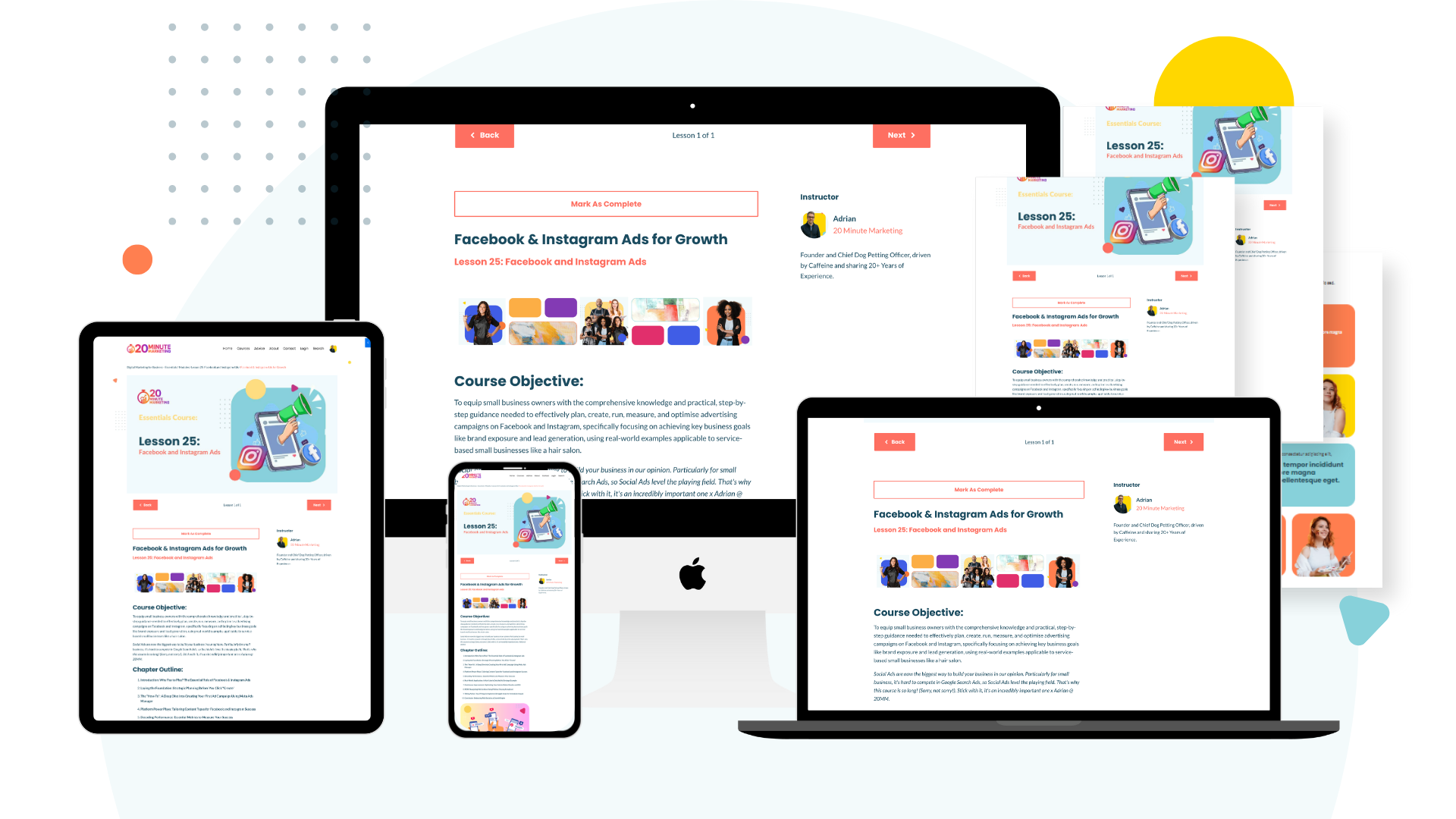Get More 5-Star Google Reviews: A 20-Minute Strategy
Oct 28, 2025
For Australian small businesses, there is no marketing tactic more powerful than a stellar Google review profile. It is the ultimate social proof. When a potential customer searches for a “plumber near me” or “best cafe Sydney,” Google doesn’t just show the closest result; it shows the most trusted and highest-rated result.
Simply put: more reviews equals more calls and more sales.
But asking for reviews can feel awkward, and getting customers to actually leave one often feels like pulling teeth. That’s because most people don’t make it easy. They send a generic email or point the customer to a complicated Google search.
This 20-minute strategy cuts out the friction. We'll show you how to generate the direct link every customer needs and deploy a simple, effective request system that you can automate forever.
Phase 1: The 5-Minute Setup—Create Your Magic Link
The single biggest barrier to reviews is friction. If your customer has to Google your business, find your listing, click the Reviews tab, and then click the "Write a review" button, you’ve already lost 90% of them. The solution is a single, direct link that takes the customer straight to the review pop-up window.
Step 1: Find Your Google Place ID
This ID is a unique identifier Google uses for your business location.
-
Open Google Place ID Finder: Go to Google’s Place ID Finder tool (you can search for it).
-
Search Your Business: Type your business name exactly as it appears on Google Maps. Select the correct listing from the drop-down menu.
-
Copy the ID: The unique alphanumeric ID will appear under your business name. Copy it (it looks like a long string of letters and numbers).
Step 2: Build the Review Link
Now, you will paste your unique Place ID into Google’s standard URL structure:
-
The base URL:
https://search.google.com/local/writereview?placeid= -
Your link: Paste your unique Place ID after the equals sign.
Example: If your ID is ChIJ...12345, your final link is: https://search.google.com/local/writereview?placeid=ChIJ...12345
Step 3: Shorten and Track Your Link
The link is long and ugly. Use a free link shortener like Bit.ly or TinyURL to clean it up.
-
Customise the Link: If you use a custom shortener, rename the slug to something memorable, like
bit.ly/ReviewUsNow. -
The Tracking Benefit: Using a shortener also allows you to track how many times people clicked your link versus how many reviews you received, giving you a valuable conversion rate for your requests.
Total Time for Setup: 5 Minutes. Done. You now have a powerful, friction-free tool to drive reviews.
Phase 2: The 10-Minute Strategy—Deploying Your Link
Now that you have the link, you need a strategy to get it in front of the customer at the exact right moment. This strategy is built on timing and convenience.
1. The Power of SMS (The Highest Conversion Rate)
SMS is the fastest way to get a review because it bypasses email clutter and requires zero effort from the user.
-
When to Send: Send the SMS immediately after the service is completed, the product is delivered, or the customer leaves the store.
-
The Script (Use Emojis!):
"Hi, thanks for choosing us today! If you had a great experience, could you take 30 seconds to leave us a quick review? It helps our small business so much! [Your Custom Link]"
2. The Follow-Up Email (The Automation Win)
If you use a basic CRM or email marketing tool (like Mailchimp or ActiveCampaign), set up a simple automated email to go out 24 hours after the transaction is complete.
-
The Subject Line: Keep it personal and simple: "Quick question about your ..."
-
The Body: Acknowledge their business first, then briefly explain why the review is important to your local business.
"As an Australian family-run business, online reviews are essential for new customers to find us. If we earned 5 stars today, please click the link below—it takes less than a minute. Thank you so much!"
3. The Physical QR Code (The In-Store Touch)
For cafes, retail, or service locations, a physical request is key.
-
Create a QR Code: Use a free QR code generator online and paste your custom review link into it.
-
Placement: Print the QR code on small cards, display it at the counter, or include it on the bottom of a physical receipt. Make the call-to-action clear: "Scan here for 5 Stars!"
Phase 3: The 5-Minute Management—Responding for SEO
The work doesn’t stop once the review is posted. Responding to reviews is critical for SEO because it shows Google that your business is active, engaged, and values customer feedback. Google's algorithm rewards businesses that treat their review section as a conversation, not just a scoreboard.
1. Responding to Positive Reviews (The Free Advertising)
Always respond to every 5-star review, but make sure your response does two things:
-
Use Keywords: Weave in relevant keywords and location names in your response.
-
Example Response: "Thank you, Sarah! We’re so glad you enjoyed our coffee and pastries in North Sydney! It’s our pleasure to be your favourite local cafe."
-
-
Use the Customer's Name: Keep it personal and genuine.
2. Handling Negative Reviews (The Damage Control)
A bad review is unavoidable, but your response is an opportunity to shine. Never get defensive or emotional.
-
Acknowledge and Apologise: Publicly state that you are sorry the customer had a bad experience.
-
Offer to Move Offline: Never argue details publicly. Invite them to contact you privately via phone or email to resolve the issue. This shows future customers that you are proactive and professional.
- Request Removal: Google may remove the review if you lodge a review. This is rare, but if the review is irrelevant or cannot prove that they have dealt with your business, Google may review for you.
The Long-Term Impact on Local SEO
Review velocity (how often you get new reviews) and review quantity are two of the strongest factors that influence your ranking in Google's "local pack"—the map section at the top of search results. By committing 20 minutes a month to this strategic request system, you ensure a steady stream of fresh, keyword-rich content (the reviews themselves) being added to your profile, giving you a clear competitive advantage over businesses with stale or non-existent reviews.
Conclusion: Stop Waiting, Start Asking
Generating positive Google reviews is not a passive activity; it requires a proactive, low-friction strategy. In 20 minutes, you've created the tool, identified the best moments to ask, and established a keyword-rich response strategy that will pay dividends in local search visibility for months to come.
Stop hoping customers will leave a review and start guiding them with a simple, direct path.
Ready to take your Digital Marketing beyond the 20-minute fixes?
If you found these steps helpful, imagine what you could do with a full framework for your small business. Our flagship course, The 20 Minute Marketing System, teaches you exactly how to implement and audit your SEO, Social Media, and Email Marketing using the same time-saving principles.
You'll never need a Marketing Agency again!
Digital Marketing Courses that teach you more than an Agency ever could (or would!)