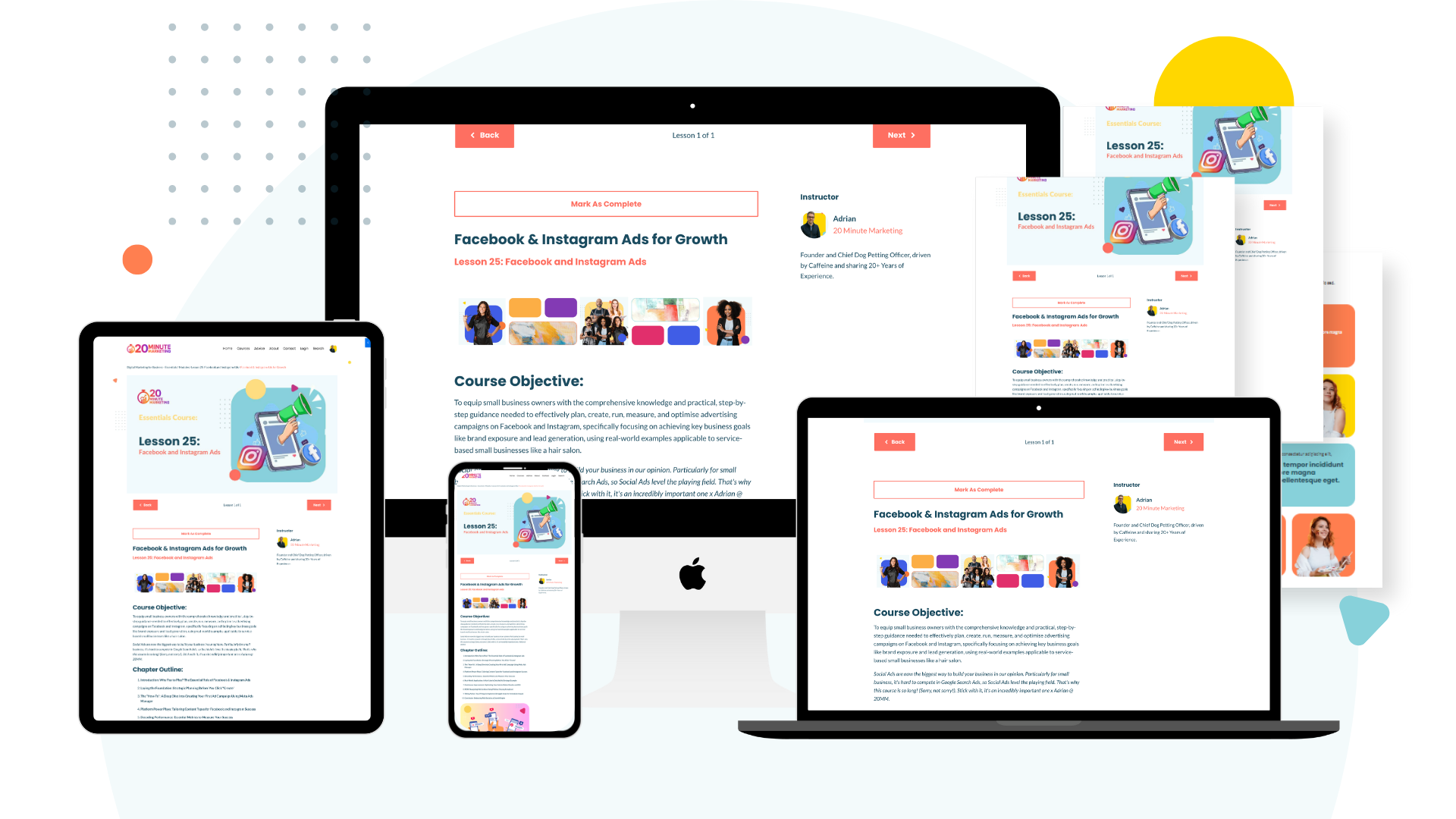4 Google Search Console Mistakes Costing Your Business Traffic (And How to Fix Them in 60 Seconds)
Nov 06, 2025
If you're not actively using Google Search Console, you're leaving money on the table. Even more concerning? Many business owners have it set up but still get zero traffic from Google because they're making the same four preventable mistakes.
The good news is these aren't complicated technical issues requiring expensive developers. They're simple problems you can check and fix in about 60 seconds each.
What Is Google Search Console (And Why It Matters)
First, let's clear up a common confusion: Google Search Console is not the same as Google Analytics.
Google Analytics shows you what people do after they arrive at your website—which pages they visit, how long they stay, and what actions they take.
Google Search Console shows you how they found your website in the first place.
Think of it this way: Analytics is what's happening inside your store, while Search Console shows how many people saw your storefront and decided to walk in.
In 2025, this tool is more critical than ever. Google has become increasingly selective about what it indexes, constantly adjusts its algorithms, and prominently displays AI-generated results. We've seen businesses experience massive traffic drops not because of competition or poor content, but simply because Google stopped indexing key pages.
The only way to catch these issues before they become disasters is by regularly monitoring Google Search Console.
The 4 Biggest Google Search Console Mistakes
Mistake #1: Not Setting It Up Correctly
The Problem: Many businesses either haven't set up Google Search Console at all, or they've configured it incorrectly and are missing crucial data.
How to Fix It:
- Go to Google and search for "Google Search Console"
- Click the first result and create an account if you don't have one
- When adding your website, you'll see two options: Domain Property or URL Prefix
For most small businesses, Domain Property is the better choice because it tracks all versions of your site (with www, without www, and all subdomains). URL Prefix only tracks the exact URL you enter.
Follow the verification steps using the TXT record method—it's straightforward and ensures Google can properly track your entire site.
Submit Your Sitemap:
Your sitemap is simply a list of all pages on your website. For most sites, you'll find it at yourwebsite.com.au/sitemap.xml. Just paste this URL into the sitemap section in Google Search Console and hit submit. If you see a success message, you're all set.
Mistake #2: Ignoring Index Health
The Problem: Business owners don't monitor which pages Google is actually indexing versus which ones it's skipping—and why.
How to Fix It:
Not every page needs to be indexed. Google ignoring certain pages (like tag pages, image attachments, or filtered content) isn't necessarily bad. However, if Google is ignoring your service pages, core blog posts, or optimized landing pages, you have a serious problem.
Check your indexing report and look for these common status types:
404 Not Found: You deleted or renamed a page without redirecting it. Fix this with proper 301 redirects to send visitors (and Google) to the correct page.
Pages with Redirects: Google found an old link pointing to a removed page. Verify that your redirect is intentional and the new page is functioning properly.
Crawled But Currently Not Indexed: Google saw your page but didn't think it was worth showing in search results. This might be fine for a privacy policy, but if it's a main service page, that's a red flag requiring immediate attention.
Mistake #3: Missing Easy Wins
The Problem: Business owners overlook the low-hanging fruit—keywords and pages that are almost ranking well and just need a small push.
How to Fix It:
Navigate to your Performance section and click on "Queries." This shows every keyword you rank for, including ones you didn't know existed.
Here's the strategy:
- Filter by position and look for keywords ranking between positions 11-20 (page two)
- These keywords are right on the edge—they just need a little optimization to break onto page one
- Moving from position 15 to position 5 can double or triple your traffic from that keyword
Next, click the Pages tab to find pages getting lots of impressions but few clicks. This means people are seeing your pages in Google results but not clicking through.
What to do:
- Improve your title tags and meta descriptions
- Make them more compelling and clickable
- Add curiosity or specific benefits
- Consider adding another paragraph using your target keyword
If Google is already showing your site in results, you've done the hard part—now you just need to make people want to choose you.
Mistake #4: Tracking the Wrong Metrics
The Problem: Business owners focus on vanity metrics that don't impact revenue.
How to Fix It:
Stop obsessing over impressions. Here's what actually matters:
Total Clicks: How many real people are visiting your website from Google. Not potential reach—actual visitors.
Average Position: Your average ranking across all keywords. Are you on page one, page two, or lost in the abyss?
Click-Through Rate (CTR): How often people click your link when they see it. You could rank #1, but if nobody clicks, you're still invisible.
Use date comparisons to see real trends. Compare this week to last week, this month to last month, and this year to last year. This prevents you from getting emotional over random daily fluctuations.
Personally, we focus primarily on clicks and impressions—both should trend upward over time.
Important: Only check reports monthly. Daily changes are meaningless noise. You need sufficient data before making decisions. Plus, many businesses only get traffic on weekdays, so weekends will always look quieter. That's normal user behavior, not a problem.
Your 60-Second Weekly Routine
Here's a simple routine that keeps your traffic growing without consuming hours:
Week 1 (15 seconds): Check your Insights page for red flags, errors, or major traffic shifts
Week 2 (15 seconds): Review your Performance tab—is traffic up or down compared to previous weeks?
Week 3 (15 seconds): Check indexing status for any new errors or broken pages
Week 4 (15 seconds): Pick one keyword ranking positions 11-20 and add it to your optimization list
That's it. Just 60 seconds per week keeps you aware and catches problems before they spiral.
Common Beginner Mistakes to Avoid
Set and Forget: Setting up Google Search Console once and never checking it again means you won't catch issues until it's too late.
Obsessing Over Daily Swings: Your traffic dropped 20% yesterday? Look at weekly and monthly trends instead. Daily fluctuations are normal and meaningless.
Ignoring Mobile Data: Always check mobile performance separately—that's where most of your traffic comes from.
Not Acting on Insights: Data is useless if you don't implement fixes. Stop analyzing endlessly and start making changes. Begin with one fix, then move to the next.
The Bottom Line
Google Search Console isn't optional for small businesses that want to be found online. These four mistakes are costing businesses traffic and leads every single day—but they're all fixable with minimal time investment.
Start by ensuring your setup is correct, then establish a simple weekly check-in routine. Focus on the metrics that matter, catch problems early, and optimize those page-two keywords that are on the verge of breaking through.
Your competition is probably making these same mistakes. Don't be one of them.
Need help optimizing your website for search? Visit 20 Minute Marketing for practical digital marketing strategies designed for Australian small businesses.
You'll never need a Marketing Agency again!
Digital Marketing Courses that teach you more than an Agency ever could (or would!)