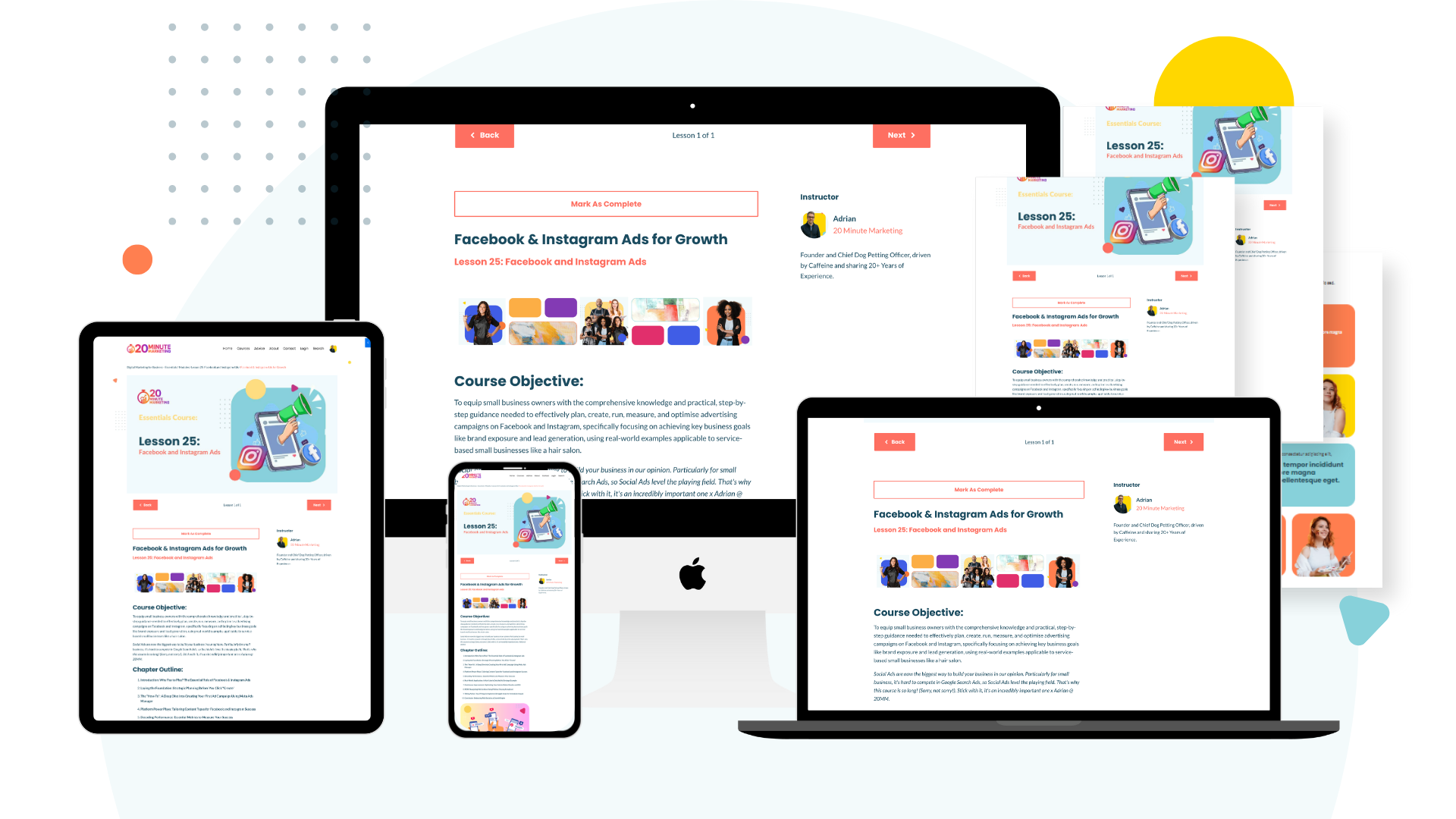Google Launches New Small Business Resource Hub: Everything You Need in One Place
Sep 28, 2025
Google has launched a centralized small business resource hub that brings together Business Profile, Merchant Center, Google Ads, YouTube Ads, and Analytics in one unified location. For the first time, small business owners can access all of Google's marketing tools, training resources, and support from a single starting point at business.google.com.
This comprehensive guide explains what the hub includes, how it simplifies getting started with Google marketing, why it matters for businesses competing online, step-by-step instructions for using each component effectively, and how to leverage this consolidation to build a complete Google marketing presence faster than ever before. Whether you're just starting digital marketing or looking to expand your Google presence, this hub eliminates the confusion of navigating multiple disconnected Google properties.
What Google's Small Business Hub Actually Is
For years, small business owners trying to use Google's marketing tools faced a frustrating maze of disconnected products. Setting up Google Business Profile required visiting one site, Google Ads lived somewhere else, Merchant Center had its own portal, Analytics required separate setup, and finding training resources meant hunting across multiple help centers. Each product had different login systems, separate interfaces, and no clear path showing how they connected.
Google's new small business hub solves this problem by creating a single entry point at business.google.com/us/essentials. This centralized portal provides direct access to all major Google business tools with clear "get started" paths, integrated training resources, and unified support. For small business owners overwhelmed by Google's complexity, this consolidation dramatically reduces the barrier to entry.
The hub isn't a new product—it's a navigational layer over existing tools you may already use. However, that organization makes a crucial difference. Instead of wondering where to start, you follow a logical progression: claim your Business Profile, add your products or services, launch advertising, measure results, and optimize performance. Each step connects clearly to the next, creating a coherent system rather than isolated tools.
According to Search Engine Journal's analysis, Google has offered small business resources before, but this refresh on business.google.com represents the most comprehensive and user-friendly version yet. The emphasis on AI-assisted workflows and starter website options reflects how Google is packaging its ecosystem for businesses without technical expertise.
Breaking Down the Hub's Core Components
The hub organizes Google's business tools into clear categories that match how small businesses actually think about marketing:
Get Found Locally (Business Profile):
The hub leads you through claiming and optimizing your Google Business Profile—the listing that appears in Google Search and Maps when people search for businesses like yours. This is the foundation of local visibility. The hub provides step-by-step guidance on verification, photo optimization, review management, and keeping information current.
Previously, Business Profile setup required navigating to business.google.com, figuring out verification options, and hunting through help articles to understand optimization. The hub streamlines this into a guided process that walks you through each step with contextual help available when needed.
Reach Customers Online (Google Ads & YouTube Ads):
For businesses ready to advertise, the hub provides direct entry into Google Ads and YouTube Ads platforms with beginner-friendly setup guides. You can create campaigns directly from the hub rather than navigating to separate advertising portals and figuring out setup independently.
The hub's advertising section explains different campaign types, helps you understand budget requirements, and guides you through creating your first ads. This is particularly valuable for businesses intimidated by advertising complexity who previously avoided it entirely.
Sell Products Online (Merchant Center):
Retail businesses can access Merchant Center through the hub to list products across Google Shopping, search results, and other Google properties. The hub clarifies the often-confusing distinction between free product listings and paid Shopping ads, helping retailers understand both opportunities.
Setting up Merchant Center historically required technical knowledge of product feeds, XML formatting, and troubleshooting data quality issues. The hub's guided approach simplifies initial setup, though complex implementations still benefit from professional help.
Measure Performance (Google Analytics):
The hub provides direct access to Google Analytics with setup guidance designed for non-technical users. You can activate Analytics, install tracking code, and begin measuring website traffic without getting lost in Analytics' notoriously complex interface.
While Analytics itself remains sophisticated, the hub's entry point focuses on fundamental metrics small businesses actually need: traffic sources, popular pages, conversion tracking, and basic audience insights. Advanced features remain available but aren't required for getting started.
AI-Powered Tools (Workspace AI Features):
The hub highlights AI features within Google Workspace that help businesses work more efficiently: AI-powered email drafting, document summarization, automated meeting notes, and intelligent scheduling. For businesses already using Gmail and Google Drive, these features provide immediate value.
Training and Support:
Perhaps most valuable for small businesses, the hub consolidates training resources from across Google's ecosystem. Instead of hunting through multiple help centers, you access tutorials, webinars, certification programs, and community forums from one location.
Why This Consolidation Matters for Small Businesses
The practical impact of having everything in one place extends beyond convenience:
Reduced Overwhelm:
Digital marketing overwhelms most small business owners because it involves too many disconnected platforms, each requiring separate learning. Consolidating Google's tools into a single hub with clear progression reduces this cognitive load dramatically. You know where to start, what comes next, and how pieces fit together.
Faster Implementation:
Agencies and consultants can now send clients to a single URL for onboarding rather than assembling links across multiple Google properties. This accelerates implementation from weeks to days. A plumber can claim their Business Profile, set up basic ads, and install Analytics in an afternoon following the hub's guided process.
Better Integration Understanding:
When tools exist separately, small business owners often don't realize they're meant to work together. The hub makes these connections explicit: Business Profile drives visibility, Ads increase reach, Analytics measures results, and Merchant Center enables e-commerce. Understanding these connections helps businesses build comprehensive Google presence rather than using tools in isolation.
Consistent Experience:
Each Google product historically had different interfaces, terminology, and workflows. The hub provides consistent navigation and design, reducing the learning curve when moving between tools. Once comfortable with one section, navigating others feels familiar.
Lower Barrier to Entry:
Many small businesses never start with Google marketing because initial setup feels too complicated. The hub's guided approach removes this barrier, making sophisticated marketing capabilities accessible to businesses without technical staff or agency support.
Step-by-Step Guide to Leveraging the Hub
Here's how to systematically use the hub to build your Google presence:
Phase 1: Establish Your Foundation (Week 1)
Start by claiming and optimizing your Google Business Profile through the hub's guided setup. This is the highest-impact, lowest-effort action you can take. Complete all profile sections: business information, service areas, hours, photos, and business description.
Upload at least 10 high-quality photos showing your business location, products, services, and team. The hub provides specific guidance on photo requirements and best practices. Respond to any existing reviews and enable messaging so customers can contact you directly through your profile.
Verify your business using one of Google's verification methods. The hub walks you through options including postcard verification, phone verification, or email verification depending on your business type. Verification typically takes 3-5 days for postcard method, immediate for phone/email when available.
Phase 2: Measure Your Baseline (Week 2)
Set up Google Analytics using the hub's simplified setup process. Install tracking code on your website—the hub provides specific instructions for common website platforms like WordPress, Wix, Squarespace, or custom sites.
Monitor traffic for at least a week before making changes. Understand your baseline: how much traffic you currently receive, where it comes from, which pages people visit, and how long they stay. This baseline allows you to measure whether future changes actually improve performance.
Connect Google Analytics to your Business Profile insights. The hub shows how to view both sets of data together, understanding which profile views convert to website visits and which website visitors take action.
Phase 3: Expand Your Reach (Week 3-4)
If you sell physical products, set up Merchant Center through the hub's product listing guides. Start with free product listings before investing in paid Shopping ads. Free listings get your products in front of Google Shopping users without advertising costs.
For service businesses, explore Google Ads through the hub's advertising introduction. Start with a modest budget ($10-20/day) testing local service ads or search ads for your highest-value services. The hub's guided setup prevents common mistakes like targeting too broadly or writing ineffective ad copy.
Don't launch multiple campaigns simultaneously. Start with one focused campaign, learn what works, then expand. The hub's beginner resources emphasize this measured approach rather than overwhelming new advertisers.
Phase 4: Optimize and Refine (Ongoing)
Use the hub's training resources to improve your understanding of each tool. Google offers free certification courses through the hub covering Business Profile optimization, Google Ads fundamentals, and Analytics basics. These courses teach you to use tools more effectively without hiring agencies.
Review performance monthly using Analytics and Business Profile insights accessed through the hub. Identify what's working and what isn't. Adjust your approach based on data rather than guesses.
Our Digital Marketing Essentials Course complements the hub's technical training by teaching the strategic thinking behind these tools. You'll learn not just how to use Google Ads, but when to use them versus other marketing channels, how to calculate return on investment, and how to integrate Google tools with non-Google marketing activities for maximum business impact.
Common Mistakes to Avoid When Using the Hub
The hub simplifies Google marketing but doesn't eliminate the possibility of strategic errors:
Mistake #1: Trying to Do Everything at Once
The hub makes all tools accessible, tempting you to set up everything simultaneously. This leads to doing everything poorly rather than a few things well. Focus on sequence: Business Profile first, Analytics second, then advertising or product listings based on your business model.
Mistake #2: Neglecting Regular Updates
Setting up your Business Profile once isn't enough. Businesses that regularly update photos, post updates, respond to reviews, and keep information current rank higher in local search. The hub provides easy access to these ongoing tasks—use it weekly, not just during initial setup.
Mistake #3: Ignoring Analytics Data
Many businesses set up Analytics but never look at the data. The hub emphasizes measurement, but measurement only helps if you actually review results and adjust strategy accordingly. Schedule monthly reviews of your Analytics dashboard.
Mistake #4: Starting with Advertising Before Optimization
Ads drive traffic to your website and Business Profile. If those aren't optimized, you waste ad spend on traffic that doesn't convert. Optimize your presence before paying for traffic to it.
Mistake #5: Not Utilizing Free Training
The hub consolidates Google's extensive free training resources, but many businesses ignore them. Investing a few hours in structured learning prevents costly mistakes and helps you use tools more effectively.
Mistake #6: Expecting Instant Results
Digital marketing requires patience. Business Profile optimization shows results within weeks. SEO improvements take months. Advertising can deliver immediate traffic but requires optimization before becoming profitable. Use the hub's resources to understand realistic timelines for each tool.
Connecting the Hub to Multi-Channel Marketing
While Google's hub is valuable, successful small business marketing extends beyond Google alone:
Google + Social Media:
Your Google Business Profile and social media profiles should work together. Use Google Posts (accessible through the hub) to share content also posted on Facebook and Instagram. Drive social media followers to your website where Analytics tracks their behavior.
Google + Email Marketing:
Use Google Ads and Business Profile to capture leads, then nurture them through email sequences. Analytics shows which traffic sources produce the most email signups, helping you invest in effective channels. The hub doesn't include email marketing, but understanding how it connects to Google tools creates more effective campaigns.
Google + Offline Marketing:
Track how offline marketing affects online behavior. Use Analytics' campaign tracking to measure whether print ads, radio spots, or direct mail drive website traffic. Your Business Profile search visibility increases when people search for your business by name after seeing offline marketing.
Content Marketing Integration:
Blog posts on your website (tracked in Analytics) provide content to share through Google Posts on your Business Profile. This content attracts organic search traffic while establishing expertise that supports paid advertising efforts.
Our Advanced Marketing Strategies Course teaches how to build these integrated systems. You'll learn to create marketing workflows where content created once serves multiple purposes: website content, Google Posts, social media, email newsletters, and paid advertising. This integration maximizes return on your marketing time investment.
Advanced Features Most Small Businesses Miss
The hub's beginner focus is valuable, but it also provides access to sophisticated features that give competitive advantages:
Smart Campaigns:
Google Ads' Smart Campaigns use AI to optimize advertising automatically. Through the hub, you can set up campaigns that adjust bidding, targeting, and ad placement based on performance without manual intervention. For businesses without advertising expertise, this automation often outperforms manual campaign management.
Booking and Appointment Features:
The hub highlights appointment booking integration for service businesses. Connect your booking system to your Business Profile so customers can schedule appointments directly from Google Search and Maps. This reduces friction in the customer journey, increasing conversion rates.
Performance Planner:
Accessed through the hub's advertising section, Performance Planner forecasts campaign results based on budget changes. You can model "What if I increased my budget to $50/day?" before actually spending more, making data-driven budget decisions.
Insights and Benchmarking:
Business Profile insights (available through the hub) now include competitive benchmarking showing how your profile performance compares to similar businesses. This identifies whether problems reflect your specific approach or broader industry trends.
Automated Reporting:
The hub makes it easier to set up automated reports from Analytics and Business Profile, delivered weekly or monthly via email. Regular reporting keeps you informed about performance without needing to manually check dashboards.
The Role of AI Throughout the Hub
Google has integrated AI capabilities throughout the hub, though implementation varies by tool:
Business Profile AI Enhancements:
The hub highlights how AI analyzes your business information and suggests improvements: better category selections, content for your business description, products or services to add, and optimal posting times based on when your customers are most active.
Ad Copy Generation:
Within Google Ads (accessed through the hub), AI can generate ad copy variations based on your website content and business information. While you should review and customize these suggestions, they provide solid starting points that prevent blank-page paralysis.
Image Enhancement:
The hub's resources explain how Google's AI optimizes image display across different contexts. Photos uploaded to your Business Profile automatically adapt for different screen sizes, and AI identifies key elements to feature when images appear in various formats.
Smart Bidding:
For businesses running Google Ads, Smart Bidding uses AI to adjust bids in real-time based on likelihood of conversion. The hub's guided setup enables this feature by default for supported campaign types, improving advertising efficiency without manual bid management.
Predictive Insights:
Analytics accessed through the hub now includes predictive metrics showing likely future behavior based on historical patterns. You can identify customers likely to churn, products likely to surge in popularity, or traffic sources likely to grow—all using AI analysis of your existing data.
Security and Account Management Through the Hub
Managing security for multiple Google properties used to require navigating separate security settings for each tool. The hub improves this by providing unified account management:
Single Sign-On:
One Google account provides access to all business tools through the hub. Enable two-factor authentication once and it protects your entire business presence. The hub makes it easy to review what accounts have access to your business properties and revoke access when employees leave.
Permission Management:
For businesses with multiple people managing marketing, the hub clarifies permission levels. You can give one person access to Business Profile but not Ads, allow another to view Analytics but not modify settings, creating appropriate access without security risks.
Backup and Recovery:
The hub provides guidance on backing up critical business information and recovering suspended or compromised accounts. Having centralized resources for these emergency situations prevents panic when problems occur.
Future Developments and What to Expect
Google's hub represents just the beginning of consolidation efforts. Understanding the direction helps you prepare:
Deeper Integration:
Expect tighter integration between currently separate tools. Google is working toward unified dashboards where Business Profile performance, ad results, and analytics appear together rather than in isolated reports.
More AI Automation:
AI will increasingly handle routine optimization tasks. The hub will likely offer "auto-pilot" modes where AI manages bidding, content suggestions, posting schedules, and basic optimization while you focus on strategy and major decisions.
Expanded Small Business Focus:
Google recognizes that small businesses represent massive opportunity. Expect more small business-specific features, simplified pricing, and educational resources accessible through the hub.
Mobile-First Management:
The hub already works on mobile, but expect enhanced mobile management capabilities. Small business owners increasingly manage marketing from phones, and Google will optimize for this reality.
Industry-Specific Guidance:
Rather than generic small business advice, expect the hub to evolve toward industry-specific guidance. A restaurant will see different resources and recommendations than a plumber, even though both access the same underlying tools.
Measuring ROI from Your Google Presence
The hub makes setup easier, but success requires understanding whether your efforts drive actual business results:
Track Leads and Sales:
Use Analytics goals (set up through the hub) to track form submissions, phone calls, email inquiries, and other conversion actions. Knowing which Google properties drive actual leads versus just traffic informs where to focus effort.
Calculate Cost Per Acquisition:
For paid advertising through the hub, calculate how much you spend to acquire each customer. If you spend $500 on Google Ads and gain 5 customers worth $200 each, your cost per acquisition is $100 and you're profitable. Without this calculation, you can't determine whether advertising works.
Monitor Organic Traffic Growth:
Your Business Profile optimization and website improvements should increase organic traffic over time. Use Analytics (accessed through the hub) to track whether optimization efforts correlate with traffic increases.
Review Business Profile Insights:
The hub provides easy access to Business Profile performance: how many people view your profile, request directions, visit your website, or call your business. Track these metrics monthly to understand local visibility trends.
Compare Investment to Returns:
Calculate total time and money invested in your Google presence, then compare to business generated. If you spend 5 hours monthly managing your profiles and that generates 10 customers worth $2000 in profit, your return on investment is excellent. If it generates two customers worth $100, you need different strategies.
Our SEO and Local Marketing Course teaches comprehensive tracking and measurement specifically for small businesses. You'll learn to set up tracking systems that show exactly which marketing activities drive revenue, allowing data-driven decisions about where to invest time and money.
FAQ
Is the Google Small Business Hub free to use?
Yes, accessing the hub and setting up the core tools (Business Profile, Analytics, Merchant Center free listings) costs nothing. Google Ads and paid Shopping ads require advertising budgets, but the hub itself and most featured tools are free.
Do I need technical skills to use the hub effectively?
No significant technical skills are required. The hub is designed for non-technical business owners with guided setups and contextual help. Website integration (like installing Analytics) requires basic ability to add code snippets, which the hub explains step-by-step for common platforms.
Can I use the hub if I already have Google Business Profile and Ads set up?
Absolutely. The hub provides access to existing accounts, not just new setups. It's valuable for managing existing properties more efficiently and discovering features you haven't used yet.
How long does it take to set up everything through the hub?
Basic Business Profile setup takes 20-30 minutes. Adding Analytics takes another 30 minutes. Setting up your first Google Ads campaign takes 1-2 hours. Complete setup over days or weeks rather than trying to do everything in one session.
Will using the hub improve my Google rankings?
The hub itself doesn't affect rankings—it's an organizational tool. However, using the hub to properly set up and optimize your Business Profile, implement structured data, and track performance helps you identify and execute ranking improvements more effectively.
Can multiple people from my business access the hub?
Yes. You can grant access to team members or agencies, assigning different permission levels. Someone can manage your Business Profile while another person handles advertising, all accessed through the hub's unified interface.
People Also Ask
What's the difference between the Small Business Hub and Google My Business?
Google My Business was rebranded to Google Business Profile, which is one component of the new Small Business Hub. The hub encompasses Business Profile plus Ads, Analytics, Merchant Center, and training resources in one location.
Does Google offer phone support through the hub?
Support availability varies by business size and advertising spend. The hub provides access to community forums, help articles, and chat support for most issues. Phone support is available for businesses meeting certain advertising spend thresholds.
Can I manage multiple business locations through the hub?
Yes. The hub supports multi-location businesses with consolidated management of all locations. You can update information across locations, compare performance, and manage location-specific campaigns.
Is the hub available in Australia?
Yes, though the URL may be business.google.com/au/essentials or automatically redirect based on your location. All core features work in Australia with local support and training resources available.
What if my industry has restrictions on Google advertising?
Certain industries (gambling, healthcare, financial services) face advertising restrictions. The hub provides guidance on industry-specific policies and alternative marketing approaches when advertising isn't available.
Does the hub work for e-commerce businesses or just local businesses?
Both. Local businesses benefit primarily from Business Profile and local advertising. E-commerce businesses benefit more from Merchant Center and broader advertising reach. The hub serves both business models.
Google's Small Business Hub represents a significant improvement in accessibility for small businesses trying to leverage Google's marketing ecosystem. By consolidating previously scattered tools into a unified entry point with clear guidance, Google removes major barriers that prevented businesses from establishing comprehensive online presence.
The real value isn't just convenience—it's the strategic clarity the hub provides. Small business owners can now understand how Google's tools fit together, follow a logical implementation sequence, and access training that transforms isolated tactics into coherent marketing systems. This consolidation levels the playing field, giving businesses without marketing departments or agency budgets access to sophisticated capabilities previously available only to larger competitors.
However, tools alone don't guarantee success. The hub makes implementation easier, but strategy, consistent execution, and ongoing optimization determine actual business results. Use the hub as your entry point into Google marketing, but complement it with strategic thinking about what your business needs, who your customers are, and how to reach them effectively across multiple channels.
Start with the foundation—Business Profile and Analytics—then systematically expand into advertising, product listings, or other tools based on measured results and business goals. The hub makes this progression clearer than ever, removing the confusion that previously prevented many small businesses from fully leveraging Google's marketing capabilities.
You'll never need a Marketing Agency again!
Digital Marketing Courses that teach you more than an Agency ever could (or would!)