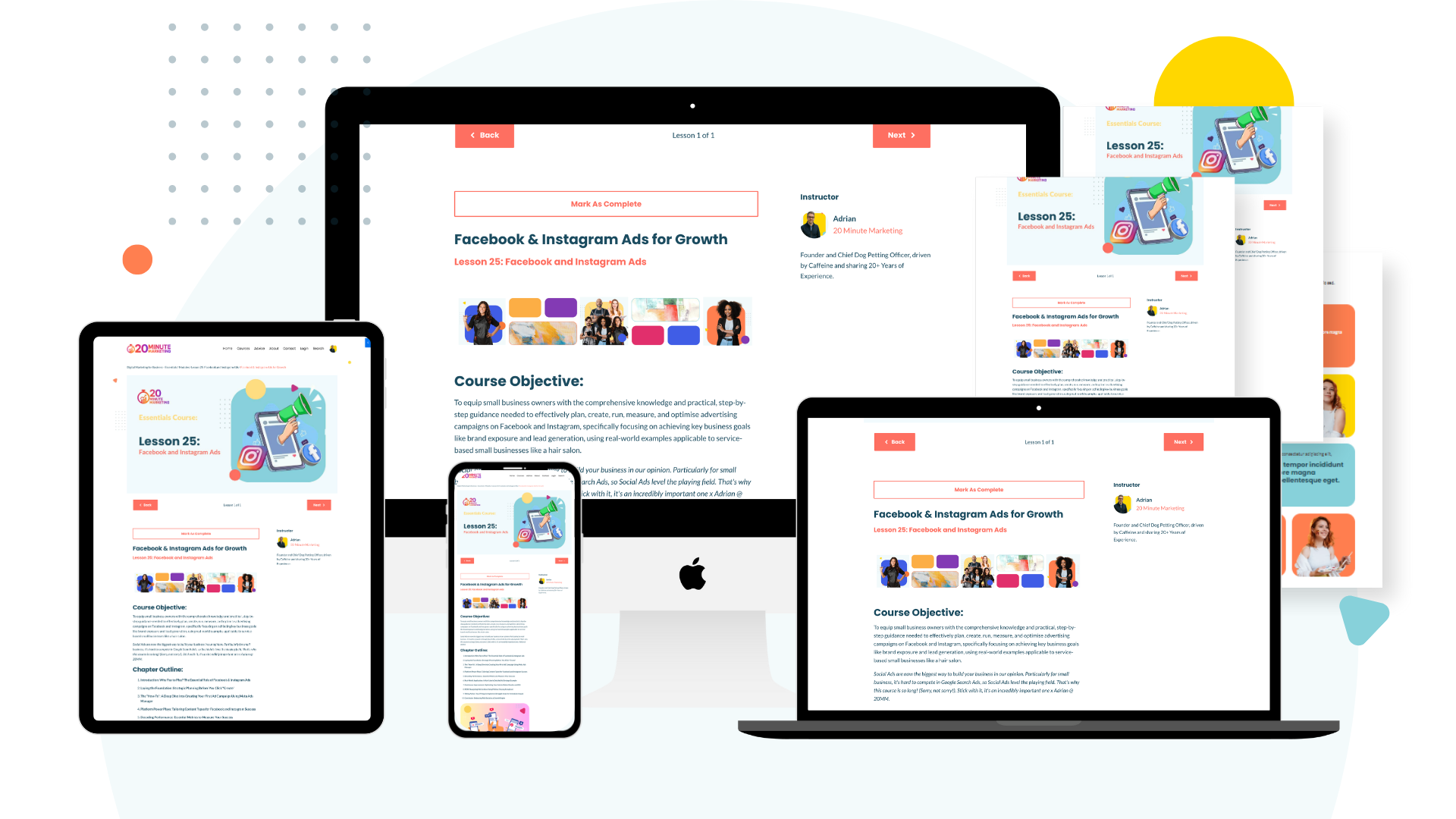Technical SEO Explained: The Foundation Every Website Needs to Rank in 2025
Jun 16, 2025
At the end of the day, SEO is about one thing: money. And technical SEO is what makes the money machine run.
Content is the engine. Backlinks are the fuel. But technical SEO is the piece that connects it all together. Without it, you're not even moving—you're stalled on the side of the road.
Here's the breakdown of technical SEO in plain English: what it is, why it matters, and five core areas you need to master if you want to rank in 2025.
The Question Every Business Owner Should Ask
Be honest: if your website disappeared from Google tomorrow, how long would it take for you to notice? A day? A week?
For a lot of businesses, it's already happening and they don't even realize it.
What Even Is Technical SEO?
It's simple. Technical SEO is making sure search engines can actually find your site, understand what's on it, and store it in their search results. That's the foundation every ranking sits on.
We're talking about things like:
- Can Google move through your site without hitting dead ends?
- Does it load fast on a phone?
- Is the structure easy to follow?
- Is it secure?
Think of it like building a house. You can buy the nicest furniture in the world, but if the foundation is cracked, the whole thing collapses. Same deal with your website.
Why Technical SEO Actually Matters
Here's the kicker: more than half of mobile users (about 53%) will leave if your page takes longer than 3 seconds to load. But when you optimize your Core Web Vitals, site abandonment drops by approximately 24%.
According to a 2025 study by Page Optimizer Pro:
- 53% of users abandon sites that take more than 3 seconds to load
- Sites that pass Google's Core Web Vitals see 24% more engagement on average
Technical SEO isn't just about pleasing Google—it's about keeping real people on your site long enough to buy from you.
The 5 Core Areas You Need to Master
1. Crawlability and Indexing Basics
First thing: crawlability. If Google can't crawl your site, you don't exist.
How to check if Google knows about your site:
Go to Google and type: site:yourwebsite.com.au
If pages load, Google knows about your site. You can also check Google Search Console—click "Pages" and it'll show you how many pages are indexed.
Check for broken links: A broken link is when you're linking to a page that no longer exists. This happens all the time. Use a website audit tool to track these, then either remove the link or replace it with an active one.
Your robots.txt file: This file tells search engines if they're allowed to visit your site. Sometimes these accidentally block search engines from accessing your entire website.
To check yours, go to yourwebsite.com.au/robots.txt
Copy the code, paste it into ChatGPT, and ask: "Is my robots.txt file blocking anything important?"
Your sitemap: This is basically a list of all the pages on your website. Most platforms generate these automatically at yourwebsite.com.au/sitemap.xml. Submit this to Google Search Console so Google knows all your pages exist.
2. Speed and Core Web Vitals
Everyone talks about speed, but here's the reality: Core Web Vitals are literally baked into Google's ranking algorithm. Page Optimizer Pro notes that improving just one Core Web Vital can significantly improve both rankings and user engagement.
What this means:
- Optimizing images (compress them before uploading)
- Lazy loading content (images load as users scroll)
- Removing heavy scripts that slow everything down
- Minimizing CSS and JavaScript files
How to fix it:
There are plugins that can handle most of this automatically. Popular options include:
- WP Rocket (for WordPress sites)
- Built-in optimizations (if you're on Shopify, Wix, or Squarespace)
- Professional help (developers on Fiverr or Upwork can optimize for $100-200)
You can test your site speed at Google's PageSpeed Insights tool—just search for it and enter your URL.
3. Mobile-First Indexing
Here's a critical stat: over 70% of websites are now indexed mobile-first. That means Google looks at the mobile version of your website before your desktop one.
If your mobile site is clunky, you're sunk.
What to check:
- Does your site load quickly on mobile?
- Is the text readable without zooming?
- Are buttons big enough to tap easily?
- Does the navigation work smoothly?
- Are forms easy to fill out on a phone?
Keep your navigation simple. Put the most important pages in your navigation menu—yes, that includes your blog page.
Test your mobile site yourself on your actual phone. Don't just use desktop preview tools. Experience what your customers experience.
4. Site Architecture and Structure
Your site structure matters more than you think. Google needs to understand how your pages relate to each other.
Best practices:
- Keep important pages within 3 clicks of your homepage
- Use clear, descriptive URLs (e.g.,
yoursite.com.au/plumbing-services-melbourne) - Create a logical hierarchy (homepage → service categories → individual services)
- Use internal links to connect related content
- Have a clear navigation menu that doesn't change from page to page
Think of it like a filing cabinet. Everything should have a logical place, and it should be easy to find what you're looking for.
5. Security and Trust Signals
If your site isn't showing that it's secure (using HTTPS), you need to add an SSL certificate immediately.
How to check: Look at your website URL in the browser. Does it say https:// with a padlock icon? If it just says http:// without the "s," you have a problem.
Good news: If you're using Shopify, Wix, or Squarespace, this is already done for you. If you're on WordPress with a hosting provider like SiteGround or Bluehost, they usually offer free SSL certificates you can enable with one click.
Site structure and trust signals like SSL certificates are critical technical SEO factors. Do not skip them.
The Core Truth About Technical SEO
Technical SEO is the foundation of every successful website. Without it, your content and backlinks won't matter because search engines can't properly crawl, understand, or trust your site.
Dial in your crawlability, site speed, mobile setup, and security, and you're already ahead of half your competitors. Seriously.
Common Technical SEO Mistakes Australian Businesses Make
We see these mistakes constantly when working with Australian small businesses:
1. Never checking Google Search Console - You can't fix what you don't know is broken. Set a monthly reminder to check for errors.
2. Ignoring mobile users - Over 70% of Australian internet users browse on mobile. Your mobile experience needs to be flawless.
3. Slow hosting - Using cheap shared hosting that makes your site crawl. Invest in decent hosting—it pays for itself in conversions.
4. Duplicate content - Having multiple URLs showing the same content confuses Google and dilutes your ranking power.
5. Missing meta information - Every page needs a unique title tag and meta description. Don't let Google make these up for you.
Your Action Plan
Don't try to fix everything at once. Here's a prioritized approach:
Week 1: Foundation Check
- Verify your site is in Google (site:yourwebsite.com.au)
- Set up Google Search Console if you haven't already
- Submit your sitemap
- Check your robots.txt file
Week 2: Speed Optimization
- Test your site speed with PageSpeed Insights
- Compress large images
- Install a caching plugin if you're on WordPress
Week 3: Mobile Check
- Test your entire site on your phone
- Fix any navigation or usability issues
- Ensure forms work properly on mobile
Week 4: Security and Structure
- Verify you have HTTPS with a valid SSL certificate
- Review your site navigation and structure
- Add internal links between related pages
Week 5: Ongoing Monitoring
- Set up monthly Google Search Console checks
- Monitor site speed monthly
- Track any new crawl errors
Want to Learn More?
Technical SEO is just one piece of a comprehensive digital marketing strategy. At 20 Minute Marketing, we offer digital marketing courses specifically designed for Australian small businesses that cover everything from technical SEO fundamentals to advanced local search strategies.
Our courses are practical, jargon-free, and designed to be implemented in manageable chunks—perfect for busy business owners who don't have time for theory but need results.
Whether you're just getting started or looking to take your digital marketing to the next level, our courses provide step-by-step guidance you can implement immediately.
The Bottom Line
Technical SEO might sound complicated, but it's really about ensuring Google can find, understand, and trust your website. Get these fundamentals right, and everything else you do—content creation, link building, social media—becomes significantly more effective.
Your competitors are probably ignoring most of this. That's your opportunity.
Start with the foundation check this week. Fix what's broken. Then move systematically through the other areas. Within a month, you'll have transformed your website's technical foundation.
And remember: a fast, secure, mobile-friendly website doesn't just rank better—it converts better. Every technical improvement you make benefits both Google and your actual customers.
Ready to master technical SEO and other digital marketing essentials? Explore our digital marketing courses at 20 Minute Marketing designed specifically for Australian small businesses.
You'll never need a Marketing Agency again!
Digital Marketing Courses that teach you more than an Agency ever could (or would!)