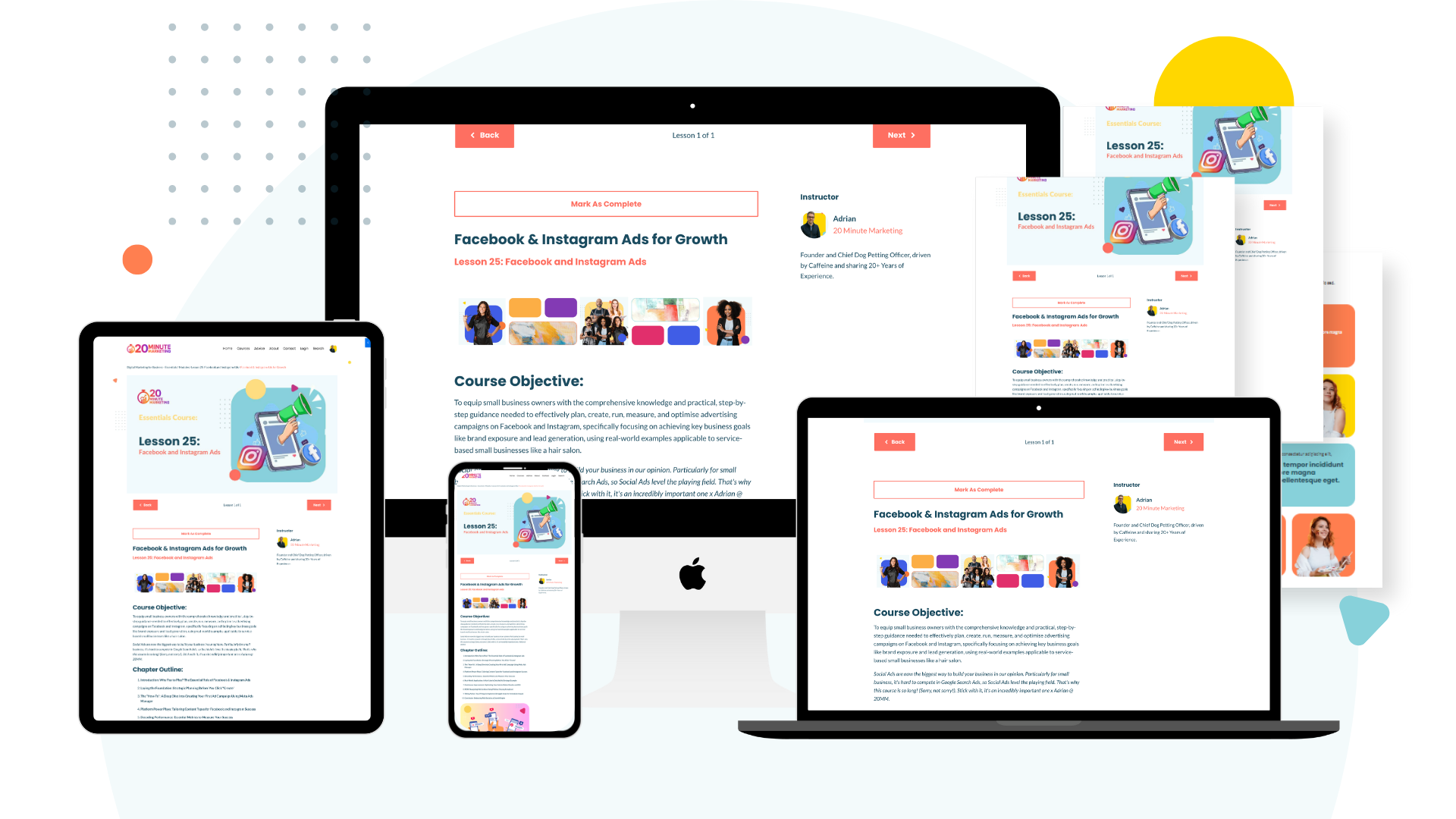Google Ads Setup Guide: Where to Start for Australian Small Businesses
Aug 01, 2025
Setting up your first Google Ads campaign can feel overwhelming. After your account is created, you're faced with dozens of settings, options, and choices—and making the wrong decisions early can waste thousands of dollars.
This comprehensive guide walks you through exactly what to do after creating your Google Ads account, in the right order, so you don't waste time or money on common mistakes.
Step 1: Set Up Your Billing (First Priority)
Before you can run any advertisements, you need to set up billing. Google will display a prominent red message at the top of your account until this is complete.
What to Do
- Use the search bar at the top of your Google Ads dashboard
- Search for "billing" to access billing settings
- Set up your billing profile with your payment method
- Use a company profile if you want your business name verified
Important for Australian businesses: Make sure your business details match your Australian Business Number (ABN) registration for proper verification.
Why This Matters
Without billing set up, nothing else you do in the account matters—you literally cannot run ads. Get this done first.
Step 2: Complete Advertiser Verification
Once billing is set up, Google will eventually require advertiser verification. You might as well complete it immediately rather than having your ads paused weeks later.
What to Do
- Navigate to "Verification" in your account settings
- Complete both billing and advertiser verification
- Submit required documentation (varies by business type)
This process varies for every account, but completing it early prevents disruptions when you start running campaigns.
Step 3: Connect All Relevant Products
One of the most overlooked setup steps is connecting other Google products to your Google Ads account. This used to be called "Linked Accounts" but is now "Connected Products."
Critical principle: The more data you give Google Ads, the better your campaigns perform.
Essential Connections
Google Analytics 4
Google Analytics 4 (GA4) is essential for tracking user behavior on your website.
Benefits:
- Import key events as conversions
- Better attribution data
- Deeper insights into user journeys
- Enhanced conversion tracking
If you don't have GA4 yet: Create an account and install it on your website before connecting to Google Ads.
YouTube
Connect your YouTube channel to:
- Build audiences from video engagement
- Track video advertising performance
- Retarget people who watched your videos
Even if you're not running video ads yet, connect it now for future use.
Google Merchant Center
If you sell physical products—whether you're an e-commerce store or a local business with inventory—connect Google Merchant Center.
This isn't just for online stores. Local businesses can also benefit.
Example: A landscaping supply company selling bulk mulch, stone, and soil can list products in Google Merchant Center. When someone searches "bulk mulch Melbourne," their products appear in Google Shopping results—even the free organic listings.
For Shopify users: Integration is straightforward and well-documented.
Google Business Profile
If you're a local service business (plumber, electrician, landscaper, dentist, etc.), connecting your Google Business Profile is essential.
This enables:
- Location extensions in your ads
- Integration with Google Maps
- Local search visibility
- Call tracking from your profile
CRM Integration
If you use a compatible CRM (Salesforce, HubSpot, Zoho, etc.), connect it to Google Ads.
Why: This allows closed-loop reporting—you can see which keywords and campaigns generate actual customers, not just leads.
Search "CRM" in your Google Ads account to see all compatible platforms.
Step 4: Set Up Conversion Tracking
This is where most businesses fail. Without proper conversion tracking, you're flying blind—spending money with no idea what's working.
Enhanced Conversions
Navigate to Settings > Measurement and:
- Enable enhanced conversions
- Accept customer data terms
- Set up your conversion actions
Enhanced conversions use the Google tag to capture hashed customer data, providing better attribution when people convert.
Highly recommended if: You're running significant Google Ads spend and need accurate tracking.
Setting Up Conversion Actions
Navigate to the Conversion Summary page and set up all relevant conversions.
For E-commerce (Sales)
Track purchase conversions with values attached.
Compatible platforms:
- Shopify
- WooCommerce
- BigCommerce
- Podia
- Most major e-commerce platforms
Most platforms have direct integrations—search for them in Connected Products or look for integrations within your platform.
Also track:
- Add to cart events
- Checkout initiated
- Product views
Even if you're only optimizing for purchases, tracking the full funnel helps you understand user behavior.
For Lead Generation
Track multiple types of conversions:
Phone Call Conversions (Three Types):
- Calls from ads - The easiest setup. Add call extensions to your ads, and Google tracks when people click to call.
- Calls to a phone number on your website - Use call forwarding so when someone sees your number on your site and dials it, Google tracks it.
- Mobile clicks to call - Track when mobile users click a call link on your website.
Website Form Conversions:
Track every form submission:
- Contact forms
- Quote requests
- Free estimate requests
- Newsletter signups
- Demo requests
Example: For a landscaping company, track:
- "Request a Free Estimate" form submissions
- Phone number clicks
- Email link clicks
- Any other contact methods
How to Set Up Conversion Tracking
Recommended method: Use Google Tag Manager for maximum flexibility.
Alternative: Set up through Google Analytics 4 if you're not technical.
At 20 Minute Marketing, our small business digital marketing course includes detailed conversion tracking tutorials specifically for Australian businesses, walking you through the complete setup process.
Step 5: Build Your First Campaign Properly
Now that tracking is set up, you're ready to build campaigns that actually work.
Campaign Structure Best Practices
The foundation of success: Proper campaign structure with targeted ad groups.
Example: Landscaping Company
Campaign: Landscaping Services Melbourne
Ad Groups (each with 5-15 targeted keywords):
- Mulch Installation
- Pine Straw Installation
- Sod Installation
- Irrigation Installation
- Irrigation Repair
- Landscape Lighting
- Landscape Design
- Landscape Maintenance
Each ad group should have:
- Highly relevant keywords specific to that service
- Targeted ads that match the search intent
- Dedicated landing pages for that specific service
The formula: Targeted keywords → Relevant ads → Specific landing pages = Better performance and lower costs.
Choosing Your Campaign Objective
When creating a new campaign, Google asks you to choose an objective.
Sales Objective
Use this if:
- You track actual purchase conversions
- You have transaction values attached
- You're an e-commerce business
- You know the dollar value of your conversions
Example: You sell products online and track each purchase with its actual value.
Leads Objective
Use this if:
- You're a service business generating inquiries
- You track phone calls and form submissions
- You're not selling products directly online
Example: A plumber tracking phone calls and quote requests.
Pro tip: Even for lead generation, you can use the Sales objective if you assign dollar values to your leads. If each quote request is worth $100 on average, set that value and optimize accordingly.
Campaign Type Selection
Search Campaigns (Start Here)
Best for: Lead generation and most businesses.
Search campaigns show text ads when people actively search for your services on Google.
Why start here: People searching have clear intent. They're actively looking for what you offer.
Performance Max
Can work well for sales, but be cautious with lead generation.
Pros: Automated, uses all Google inventory.
Cons: Can generate low-quality leads, less control over targeting.
Recommendation: Start with Search, then test Performance Max after you have conversion data.
Shopping Campaigns
Essential for e-commerce businesses selling physical products.
Requires Google Merchant Center setup and product feed.
Video, Display, Demand Gen
These are top-of-funnel campaigns for larger budgets.
When to use: If you're spending $10,000+ monthly and want to allocate 5-10% to brand awareness.
Not recommended for: New accounts or small budgets. These rarely drive direct conversions.
Bidding Strategy
For conversion-focused campaigns: Choose "Focus on conversions."
If you're just starting: You may need to begin with "Clicks" and set a maximum cost-per-click bid limit until you have conversion data.
Once you have 15-30 conversions: Switch to automated bidding strategies like Target CPA or Target ROAS.
Our online marketing course for small business covers bidding strategy progressions in detail, showing you exactly when to switch between strategies as your account matures.
Targeting Settings
Uncheck these:
- ❌ Search partners
- ❌ Display network
Why: These usually generate lower-quality traffic. Start with Google search only.
Set your location targeting precisely:
- For Melbourne businesses: Target Greater Melbourne or specific suburbs
- For Sydney businesses: Target relevant regions, not all of NSW
- For local services: Target within your service radius (e.g., 25km)
Audience segments: Skip these initially. Focus on keywords first, then layer in audiences after you have data.
Keyword Strategy
The biggest mistake: Using only broad match keywords when starting.
Better approach:
Exact match (in brackets):
[mulch installation melbourne][emergency plumber fitzroy]
Use for high-intent, specific keywords where you want precise control.
Phrase match (in quotes):
"mulch installation""irrigation system repair"
Use for most keywords. Gives you reach while maintaining relevance.
Avoid broad match initially. Google recommends it with automated bidding, but it can quickly waste budget when you're starting out.
Finding Keywords
Use Google's Keyword Planner to find:
- Keywords with search intent (not just informational)
- Reasonable search volume
- Keywords your competitors are bidding on
Example: "Mulch installation" might be too generic, but "mulch installation services melbourne" shows clear intent.
Writing Effective Ads
Your ads should:
- Include your target keyword in headlines
- Use strong calls-to-action (Contact Us Today, Request Free Estimate, Call Now)
- Highlight unique selling points (24/7 Service, Licensed & Insured, 10+ Years Experience)
- Match your landing page message
Example headlines:
- Mulch Installation Services Melbourne
- Professional Mulch & Pine Straw Installation
- Request Your Free Estimate Today
Description lines: Fill out all four. Explain your services, your experience, and why customers should choose you.
Images: Upload your own photos if possible—show your actual work, team, or completed projects.
Ad Extensions (Assets)
Add every relevant extension:
Sitelinks: Link to other important pages (Services, About, Contact, Reviews)
Call extensions: Essential for service businesses. Adds a clickable call button.
Callouts: Short phrases highlighting benefits (Licensed & Insured, Same-Day Service, Free Quotes)
Structured snippets: List your services or product categories
Location extensions: Links your Google Business Profile for address display
The more extensions you add, the more prominent your ad becomes.
Step 6: Create Multiple Ad Groups
Don't put all your services in one ad group.
Create a new ad group for each service:
Ad Group 1: Mulch Installation
- Keywords: mulch installation, mulch delivery and installation, etc.
- Ads: Focused on mulch services
- Landing page: Mulch installation page
Ad Group 2: Sod Installation
- Keywords: sod installation, lawn installation, etc.
- Ads: Focused on sod services
- Landing page: Sod installation page
Ad Group 3: Irrigation Installation
- Keywords: irrigation system installation, sprinkler installation, etc.
- Ads: Focused on irrigation services
- Landing page: Irrigation services page
This structure dramatically improves:
- Quality Score (lower costs)
- Ad relevance
- Conversion rates
- Overall campaign performance
Australian Business Considerations
Location Targeting Specifics
Don't just target entire states. Be specific:
- Melbourne: Target Greater Melbourne or specific suburbs like Fitzroy, Richmond, Carlton
- Sydney: Target specific regions like North Shore, Inner West, Eastern Suburbs
- Brisbane: Target Brisbane metro or specific areas like Fortitude Valley, New Farm
Rural/regional businesses: Target your actual service area radius, typically 30-50km.
Business Verification
Australian businesses should:
- Use their ABN in verification
- Match business name to official registration
- Ensure GST is properly configured in billing
Budget Considerations
Australian Google Ads costs are generally similar to US markets for competitive industries:
- Plumber-related keywords: $15-$25 per click
- Electrician keywords: $12-$20 per click
- Legal services: $30-$50+ per click
- Dental services: $8-$15 per click
Minimum recommended budget: $30-$50 per day ($900-$1,500/month) to gather meaningful data.
Seasonal Factors
Consider Australian seasons and events:
- Summer services (air conditioning, pools): Ramp up November-February
- Tax services: Peak May-July
- Christmas retail: September onwards (earlier than US)
- School holidays: Can impact B2C services
Advanced Setup (After Initial Campaign Launch)
Once your campaigns are running, explore these additional features:
Audience Manager
Build custom audiences based on:
- Website visitors (via Google tag)
- YouTube engagement
- Customer lists
- Google Analytics 4 segments
Access: Tools > Shared Library > Audience Manager
Asset Library
All your uploaded images, headlines, and copy are stored here for reuse across campaigns.
Exclusion Lists
Create negative keyword lists to prevent wasted spend on irrelevant searches.
Example for plumber: Exclude "DIY," "how to," "salary," "jobs," "free"
Shared Budgets
Once you have multiple campaigns, shared budgets let Google allocate budget to best-performing campaigns automatically.
Ongoing Optimization
After launching your campaign, monitor:
Search Terms Report
Most important report. Shows actual searches that triggered your ads.
Add irrelevant terms as negative keywords to reduce wasted spend.
Auction Insights
Shows which competitors appear in the same auctions.
Use this to verify: Are these actually your competitors? If not, your targeting might be too broad.
Landing Page Report
See which landing pages get traffic and how they convert.
Optimize poorly performing pages to improve conversion rates.
Location Report
Identify which suburbs/cities perform best and adjust bids accordingly.
Device Performance
See if mobile, desktop, or tablet performs better. Adjust bids by device if needed.
Common Setup Mistakes to Avoid
Starting With Broad Match Keywords
Google pushes this, but it wastes budget when you're starting. Begin with phrase and exact match.
Not Setting Up Conversion Tracking
This is fatal. Without conversions, you can't optimize and you won't know what's working.
Using One Ad Group for Everything
This destroys your Quality Score. Create separate ad groups for each service/product.
Setting and Forgetting
Google Ads requires active management. Check your account at least twice weekly initially.
Ignoring Search Terms
The Search Terms report reveals wasted spend. Review it weekly and add negative keywords.
Poor Landing Pages
Your ad can be perfect, but if your landing page doesn't load quickly, isn't mobile-friendly, or doesn't clearly explain your offer, conversions suffer.
Essential landing page elements:
- Clear headline matching your ad
- Strong call-to-action
- Trust signals (reviews, credentials, years in business)
- Mobile-responsive design
- Fast loading speed
- Easy-to-find contact information
When to Get Professional Help
Google Ads is complex, and it's easy to waste thousands learning through trial and error.
Consider professional help if:
- You're spending $2,000+ monthly
- You're not seeing conversions after 30 days
- Your cost per conversion is too high
- You don't have time to manage daily
- You're in a highly competitive industry
At 20 Minute Marketing, our small business digital marketing training teaches you how to set up and manage Google Ads properly from day one. We cover everything from account setup through advanced optimization—specifically designed for Australian small businesses.
Our courses include:
- Step-by-step conversion tracking setup
- Campaign structure templates
- Keyword research strategies for Australian markets
- Bidding strategy progressions
- Landing page optimization
- Ongoing management best practices
Whether you want to DIY your Google Ads or better manage agencies you hire, our training gives you the knowledge to avoid expensive mistakes.
The Bottom Line
Setting up Google Ads properly from the start saves thousands in wasted spend and months of frustration.
The correct setup order:
- ✅ Billing and verification
- ✅ Connect all relevant products
- ✅ Set up conversion tracking
- ✅ Build properly structured campaigns
- ✅ Monitor and optimize continuously
Most businesses skip steps 2 and 3, then wonder why their campaigns don't work.
Don't be one of them. Take the time to set up properly, and your campaigns will perform better from day one.
Remember: Initially, campaigns rarely perform at their best. Expect 1-3 months of optimization before hitting your stride. With proper setup and ongoing management, Google Ads becomes one of the most effective lead generation channels for Australian small businesses.
Ready to master Google Ads setup and management? Explore our small business digital marketing courses designed for Australian businesses.
You'll never need a Marketing Agency again!
Digital Marketing Courses that teach you more than an Agency ever could (or would!)