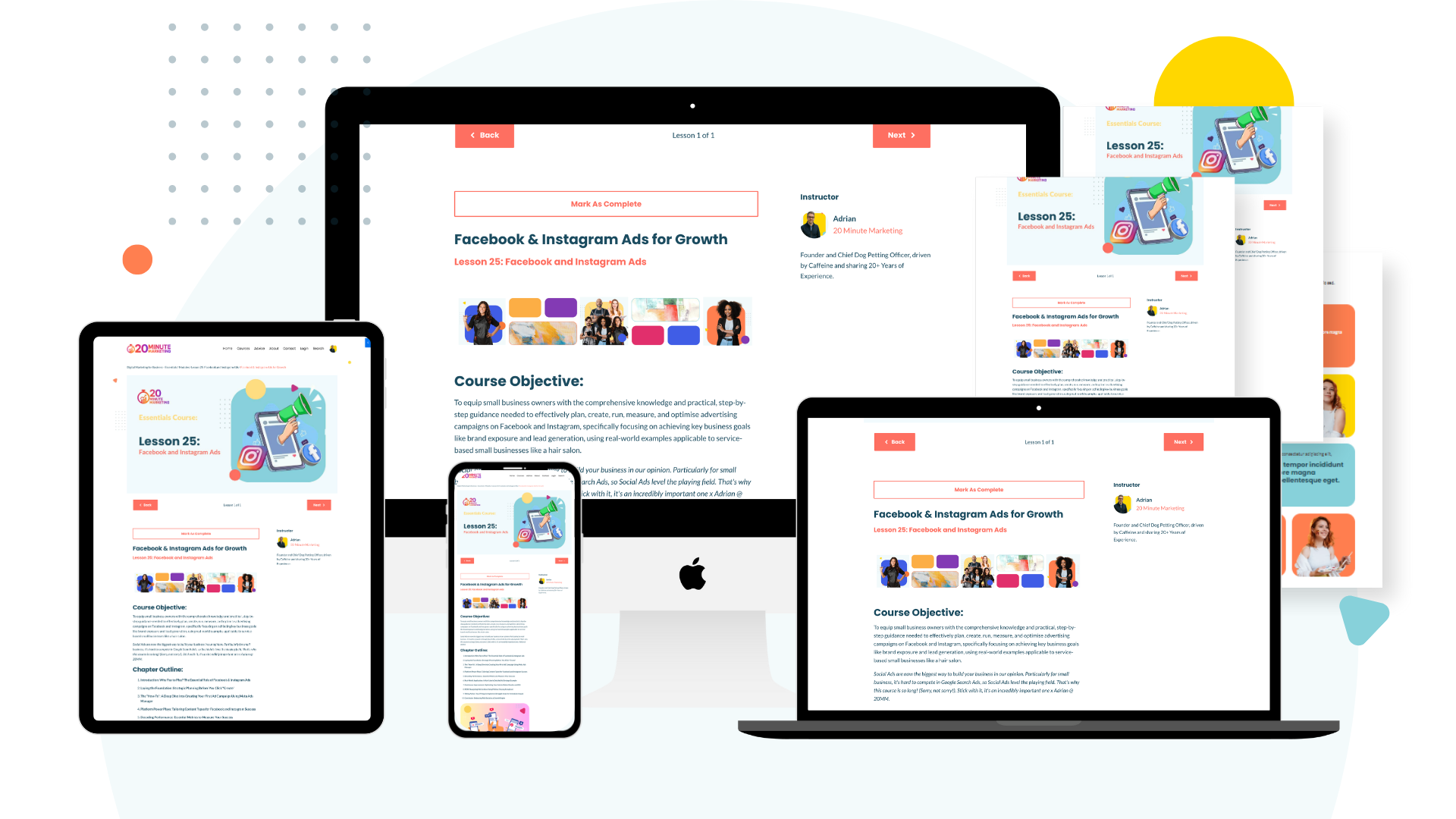7 Untapped Google Business Profile Hacks to Dominate Local Search in 2025
Jun 12, 2025
Most tips about optimizing your Google Business Profile are recycled basics: add photos, post updates, ask for reviews. Everyone knows that already.
But here's the reality: if you're not in the top three on Google Maps, you're losing 80% of the clicks. Period.
If you want to rank in 2025, you need to go beyond the basics. Here are seven untapped strategies that make Google see your profile as more relevant, more trusted, and more clickable.
Why Your Google Business Profile Matters More Than Your Website
Here's what most business owners don't understand: people aren't Googling your website. They're typing "plumber near me" or "dentist Melbourne" or whatever your service is plus their city.
Your Google Business Profile decides if they call you or your competitor. It's that simple.
We see businesses spending thousands on Facebook ads while their Google Business Profile looks like it was set up in 2015 and never touched. That's backwards.
Your website matters for building trust, but your Google Business Profile is step one in the entire funnel. If you're not showing up there, game over.
Hack #1: Geo-Tagged Photos Boost Local Relevance
Most people upload random photos with zero context. Google has no idea where these photos were taken or what they actually show.
Here's what you need to do:
When taking photos for your business, make sure location services are turned on in your phone. This embeds geodata into every image and tells Google exactly where you took that photo.
What to upload:
- Before and after shots from actual job sites
- Team photos at work locations
- Pictures of your storefront with geodata intact
- Photos from customer locations (with permission)
This tells Google that you're actually active in the areas you claim to serve, not just listing them on paper.
Implementation: Add three to five new geotagged photos every month. Google sees this activity and starts connecting your business with those specific geographic areas.
Hack #2: Expand Your Service Areas Strategically
By default, Google sets your service area to just your main business city. But if you actually serve surrounding towns—and we mean actually serve them—you're leaving money on the table.
How to do it:
- Go into your Google Business Profile and click "Edit profile"
- Scroll down to service areas
- Add every city, town, or suburb where you realistically do work
Important: Don't go crazy. If you add 20+ cities, Google knows you're being spammy and will penalize you. Stick to a realistic 30-45 minute drive radius or where you actually serve customers regularly.
Be specific: Don't just add the main city. Add neighborhoods and suburbs like Richmond, Fitzroy, and Carlton. Google treats these as separate search opportunities.
This one change can double your impressions overnight because you're suddenly showing up for significantly more local searches.
Hack #3: Use the Products Section for Services
This is massive, and almost everybody ignores it.
In your Google Business Profile, there's a "Products" section where you can add items with photos, descriptions, and pricing. Most service businesses think this is only for retail stores selling physical products.
That's wrong. You can use it for your services:
- "Emergency Plumbing - Starting at $149"
- "Kitchen Renovation - Free Consultation"
- "Dental Cleaning - Book Online"
For each product, add:
- A high-quality photo
- A description packed with target keywords
- Pricing (if you're comfortable with transparency, which you should be)
Why this works: These products often get featured in a special carousel that appears right on your Google Business Profile. It's like having a mini advertisement inside your profile that Google showcases to potential customers.
Plus, each product listing is another opportunity to include target keywords and service descriptions.
Hack #4: Master the Messaging Feature
This hack is all about conversion, not just visibility.
When someone searches and sees "Message the business" right on your profile, and you respond within 5 minutes instead of 5 hours, you're going to get that lead over your slow competitors.
How to optimize:
- Set up templated quick replies in the app:
- "Yes, we serve that area. What's your address?"
- "We can schedule you this week. What day works best?"
- "Thanks for your message! Let me check our availability..."
- Turn on "Request a Quote" if it's available for your business type. This adds another call-to-action directly on your profile.
- Enable notifications so you never miss a message
The goal: Give people multiple ways to contact you, then be faster than everyone else at responding. Speed wins in local service businesses.
Hack #5: Build Local Authority with Strategic Citations
Everyone does the basic directories—Yelp, Yellow Pages, True Local. That's table stakes at this point.
What actually moves the needle:
- Getting mentioned on local council websites
- Sponsoring local community events
- Being featured in local blogs or news outlets
- Participating in community initiatives
- Getting quoted in local media
Action steps:
- Join your local council areas business forums and communities.
- Sponsor a local sports team
- Donate to local charities
- Participate in community events
- Pitch stories to local news outlets
Even mentions without direct links help Google connect your brand to that specific location.
Google is looking for signals that you're actually embedded in your local community, not just claiming to serve it. The more Google sees your business name associated with your city across different websites, the stronger your local authority becomes.
Hack #6: Use Google Posts Strategically
Your Google Business Profile has a post feature that most businesses completely ignore or use poorly.
How to use it effectively:
Post weekly with keyword-rich headlines:
- "Emergency Plumbing in Richmond Available 24/7"
- "Free Roof Inspections This Month Only"
- "Same-Day Appliance Repairs Across Melbourne"
Every post should include:
- A geotagged photo
- A strong call-to-action
- Mention of special offers or seasonal services
- Keywords relevant to your services
Write like you're creating a small advertisement.
Why this matters: These posts can actually show up in Google search results separately from your main profile. You're getting extra visibility and extra opportunities to rank for your target keywords.
Consistency is key: Post on the same day every week. Google rewards businesses that stay active and current.
Hack #7: Competitive Analysis and Constant Improvement
This is the strategy that ties everything together. Almost nobody does this, but everyone absolutely should.
Here's what to do:
- Search your main service keyword right now
- Click on the top three competitors' Google Business Profiles
- Audit everything:
- What categories are they using?
- What services do they list?
- How many photos do they have?
- What attributes are turned on?
- How do they respond to reviews?
- What questions are answered in their FAQ section?
- Take notes on everything, then do it better:
- They have 50 reviews? Work on getting 75
- They list five services? List six with better descriptions
- They have 20 photos? Upload 25-30
- Set a calendar reminder to check them every single month
When they add something new, add a better version as quickly as you can.
Important: This isn't just about copying. It's about understanding what Google is rewarding and then exceeding that standard—but not by so much that you look spammy.
Your Implementation Timeline
Don't try to implement all seven hacks at once. Here's a practical timeline:
Week 1: Enable location services and upload 5 geotagged photos. Expand your service areas.
Week 2: Set up your Products section with at least 3-5 service "products."
Week 3: Enable messaging, create quick reply templates, and commit to 5-minute response times.
Week 4: Research and reach out to 2-3 local organizations for citations or mentions.
Week 5: Create your first Google Post. Set a recurring weekly reminder.
Week 6: Conduct competitive analysis and create your improvement checklist.
Week 7: Review progress and identify which hack had the biggest impact.
Why This Matters for Australian Small Businesses
Local search is intensely competitive in Australian cities. Whether you're in Melbourne, Sydney, Brisbane, or regional centers, customers are making buying decisions based on what they see in those top three Google Maps results.
The businesses that rank there don't just get more clicks—they get perceived as more legitimate, more established, and more trustworthy. It's a competitive advantage that compounds over time.
Most of your competitors are doing the basics. By implementing these seven untapped strategies, you're positioning yourself ahead of 95% of local businesses in your area.
The Bottom Line
Your Google Business Profile isn't a "set it and forget it" tool. It's a living, dynamic asset that requires regular attention and optimization.
The businesses dominating local search in 2025 are the ones treating their Google Business Profile with the same importance as their website—if not more.
Start with one hack this week. Implement it fully. Then move to the next. Within two months, you'll have transformed your local search presence.
Remember: 80% of clicks go to the top three results. Every optimization brings you closer to that top spot.
Need help dominating local search in your area? Visit 20 Minute Marketing for proven digital marketing strategies designed for Australian small businesses.
You'll never need a Marketing Agency again!
Digital Marketing Courses that teach you more than an Agency ever could (or would!)