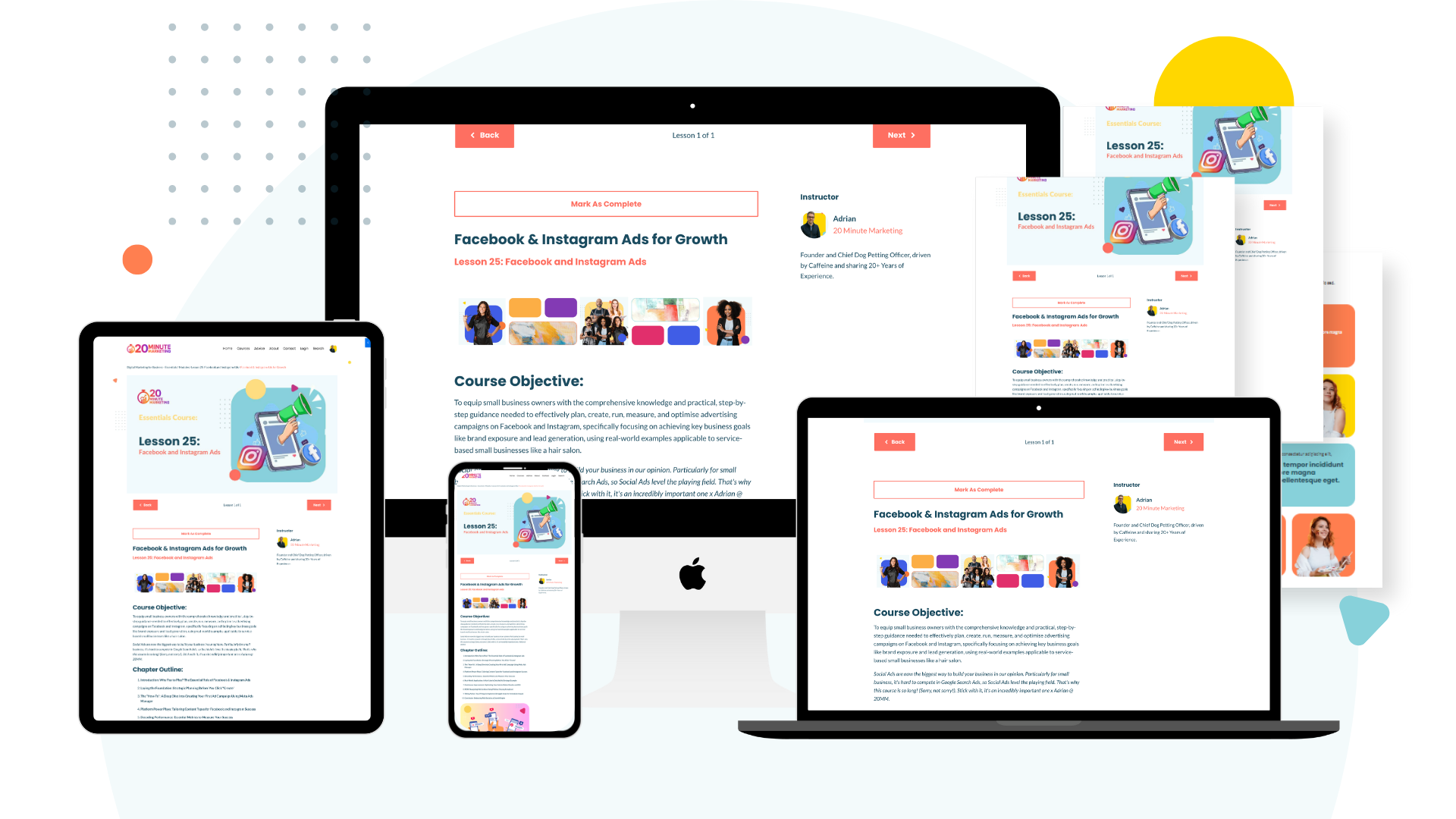5 Proven Steps to Optimize Your Shopify Store for Google (And Turn It Into a Sales Machine)
Jun 20, 2025
The difference between a Shopify store that struggles and one that consistently generates sales isn't luck—it's optimization.
If your store isn't optimized to rank on search engines like Google, it's costing you traffic and sales every single day.
Here are five proven steps to turn your Shopify store into a sales machine that Google actually wants to show to customers.
Why Shopify SEO Isn't Automatic
Shopify makes it easy to launch a store, but not so easy to get found. SEO isn't automatic, despite all the green check marks you're probably seeing in your dashboard.
If your site isn't optimized, Google has no clue what you sell, and your customers will never even see you.
Google's own SEO starter guide says it flat out: you need clear titles, simple navigation, and helpful content. Without those, your Shopify store isn't just underperforming—it's invisible.
Step 1: Put Your Keywords in the Right Places
Using the right keywords in the right places will force Google to notice your site. They need to live in:
- Your title tag
- Your meta description
- Your H1 tag (main heading)
- Right inside the content on your page
And yes, that includes product and collection pages on Shopify.
Product Titles and Descriptions
Google wants these to be clear and descriptive, not vague placeholders.
Instead of: "Blue Shirt"
Use: "Men's Slim Fit Blue Cotton Shirt"
See the difference? One gets ignored, the other gets clicks.
The Unique Description Rule
Backlinko's e-commerce SEO guide makes a key point: unique product descriptions are non-negotiable. If you just copy-paste the manufacturer's text, Google yawns. It's seen that exact same copy on hundreds of other websites.
Original descriptions not only help you rank—they also give shoppers an actual reason to add to cart.
What makes a good product description:
- Includes your target keyword naturally
- Describes the product's features and benefits
- Addresses common customer questions
- Uses language your customers actually use
- Is completely original (not copied from suppliers)
Quick Win
Go through your top 10 products right now and rewrite their descriptions. Start there, then work through the rest of your catalog systematically.
Step 2: Improve Site Speed and Mobile Experience
Speed sells. Shopify's own enterprise blog cites a Deloitte study showing that shaving just 0.1 seconds off mobile load time can boost conversions by 8.4% and increase average order value by 9.2%.
That's not a typo. Tiny improvements equal big money.
Google also makes it clear: mobile usability is a ranking factor. If your store isn't easy to navigate or looks broken on a phone, you're not just losing rankings—you're losing customers.
How to Speed Up Your Shopify Store
1. Compress your images before uploading them. Large images are the #1 cause of slow Shopify stores. Use tools like TinyPNG or Shopify's built-in image optimization.
2. Ditch bloated apps you don't use. Every app adds code to your store. Go through your apps right now and delete anything you're not actively using.
3. Use a theme built for speed. Not all Shopify themes are created equal. Some are bloated with unnecessary features. Consider switching to a faster theme like Dawn (Shopify's default) or other performance-focused options.
4. Enable lazy loading for images so they only load as customers scroll down the page.
5. Test your site speed using Google's PageSpeed Insights tool and implement the recommendations it provides.
Mobile Experience Matters More Than Ever
Over 70% of e-commerce traffic comes from mobile devices. Your mobile experience needs to be flawless:
- Products should be easy to view on small screens
- Text should be readable without zooming
- Buttons should be big enough to tap easily
- The checkout process should be smooth and simple
- Images should load quickly
Test your store on your actual phone regularly. Don't just rely on preview tools—experience what your customers experience.
Step 3: Shopify's Secret Weapon - Collection Pages
There's one page type on every Shopify store that almost nobody bothers to optimize, and it can quietly drive a flood of traffic.
We're talking about collection pages.
Most stores just leave them bare—a title, some products, and that's it. But if you treat them like blog posts, they become traffic magnets.
Example
A keyword like "sustainable women's activewear" might get 7,000 searches per month. It's not super competitive, and often the top result isn't even a blog post—it's a well-optimized collection page featuring products.
How to Optimize Collection Pages
1. Add your keyword in all the right spots:
- Collection title
- Meta description
- H1 heading
- Collection description
2. Build out substantial content:
- Write 300-500 words about the collection
- Include FAQs answering real customer questions
- Explain what makes these products special
- Add buying guides or comparison information
- Help people make buying decisions
3. Keep updating them:
- Add seasonal information
- Update with new trends
- Include customer testimonials
- Add relevant internal links
We've seen collection pages single-handedly transform businesses once they started climbing in search results. They rank well, they attract buyers (not just browsers), and they convert because people are already looking for what you sell.
Step 4: How Blogging Can 5X Your Revenue
Yes, blogging—the thing everyone actively avoids because it doesn't directly make them money.
But here's the reality: blogging builds topical authority. It pulls in traffic, and both of these make Google trust you more. That makes it easier to rank for the exact keywords people are typing when they're ready to buy.
Real Results
We worked with a client who blogged just twice a week for a little over two years. The result? She now ranks for over 900 keywords in the top three spots, most of them directly tied to her products.
Search engines see her as a thought leader. Customers see her everywhere. And her revenue is five times higher—all because she consistently created content when everyone else skipped it.
What to Blog About
Educational content that leads to purchases:
- "How to Choose the Right [Your Product] for [Specific Need]"
- "5 Ways to Style [Your Product]"
- "[Your Product] vs [Alternative]: Which Is Better?"
- "Complete Guide to [Problem Your Product Solves]"
- "Best [Your Products] for [Specific Situation]"
The key: Every blog post should naturally lead to your products. You're not writing for the sake of writing—you're creating content that educates, builds trust, and guides people toward a purchase decision.
Australian Context
For Australian Shopify stores, consider local angles:
- "Best [Product] for Australian Summer"
- "How to Choose [Product] for Australian Conditions"
- "Australian Made vs Imported: What You Need to Know"
This helps you rank for local searches and positions you as an authority in the Australian market.
Step 5: Internal Linking - The SEO Cheat Code
This is our favorite strategy, and honestly, it's how we help clients break into competitive keywords in tough markets.
The Strategy
Every time you publish a blog post, make sure it includes links to your products and collection pages.
Two reasons this works:
1. It naturally pushes readers from your blog post to your products or collection pages, which means more eyeballs and more sales on the stuff that actually makes you money.
2. It sends a clear signal to Google: "This page is important, and this is the keyword we want it to rank for."
How to Do It Right
Use keyword-rich anchor text. Instead of generic "click here" links, use descriptive text:
- Generic: "Check out our products [here]"
- Optimized: "Browse our collection of [sustainable women's activewear]"
Link strategically: Every blog post should link to 2-4 relevant product or collection pages. Make sure the links make sense contextually and add value for the reader.
Think of it like casting votes for your own pages. The more relevant, keyword-rich links pointing to your products or collection pages, the more authority those pages build in Google's eyes.
Unlike backlinks from other sites, this is completely under your control. That's why we call it the closest thing to an SEO cheat code.
Your Implementation Timeline
Don't try to tackle everything at once. Here's a realistic timeline:
Week 1-2: Keyword Optimization
- Rewrite your top 10 product descriptions
- Optimize your main collection pages
- Update title tags and meta descriptions
Week 3: Speed Optimization
- Compress all product images
- Remove unused apps
- Test site speed and implement fixes
Week 4: Collection Pages
- Choose your top 3 collections
- Write 300-500 words of optimized content for each
- Add FAQs and buying guides
Week 5-6: Start Blogging
- Research 10 blog post topics
- Write and publish your first 2 posts
- Include internal links to relevant products
Week 7 Onwards: Internal Linking
- Add internal links to existing content
- Continue blogging consistently
- Monitor which pages are ranking and getting traffic
Why This Matters for Australian E-commerce
The Australian e-commerce market is incredibly competitive, but most Shopify stores make the same fundamental mistakes. They launch, add products, and wait for sales that never come.
Google doesn't automatically know what you sell or why you're better than competitors. You have to explicitly show it through optimization.
The businesses winning in Australian e-commerce are the ones that treat SEO as seriously as they treat their product selection. They understand that organic traffic—people finding you through Google—is the most valuable traffic you can get because these people are actively searching for what you sell.
Ready to Take Your Digital Marketing Further?
Shopify SEO is just one piece of running a successful online business. At 20 Minute Marketing, we offer digital marketing courses specifically designed for Australian small businesses and e-commerce stores.
Our courses cover everything from Shopify optimization to Google Ads, social media marketing, and email automation—all explained in practical, jargon-free language you can implement immediately.
Whether you're just launching your store or looking to scale an existing business, our courses provide the roadmap you need to grow sustainably.
The Bottom Line
Your Shopify store won't succeed on its own. Optimization isn't optional—it's the difference between a store that struggles and one that consistently generates sales.
Start with one step this week. Fix your product descriptions. Or speed up your site. Or write your first collection page content.
Each optimization compounds. Within a few months, you'll have transformed your store from invisible to discoverable.
Your competitors are probably ignoring most of this. That's your competitive advantage.
Ready to master Shopify SEO and e-commerce marketing? Explore our digital marketing courses at 20 Minute Marketing designed specifically for Australian online businesses.
You'll never need a Marketing Agency again!
Digital Marketing Courses that teach you more than an Agency ever could (or would!)